 JerryVGuest
JerryVGuest
 Caffeine messing with Google Sheets
Caffeine messing with Google Sheets
Wed Jun 17, 2020 4:52 pm
Has anyone noticed a problem with Caffeine, whereby it will cause the contents in selected cell in Google Sheets to be deleted? This has been happening for a while now. If I am in Google Sheets, and put the cursor in a non-empty cell, the contents of that cell will be deleted. This has happened with essentially every Google Sheets spreadsheet I have ever worked with. I always have to be careful to "park" my selection in an already blank cell to avoid a problem.
Is there a solution to this?
Is there a solution to this?
 JerryVGuest
JerryVGuest
 Caffeine messing with Google Sheets
Caffeine messing with Google Sheets
Wed Jun 17, 2020 4:54 pm
Just to be clear, the deletion of the cell contents is not instantaneous and will take up to a minute or so to be deleted.
 GuestGuest
GuestGuest
 Re: Caffeine messing with Google Sheets
Re: Caffeine messing with Google Sheets
Thu Jun 18, 2020 6:00 am
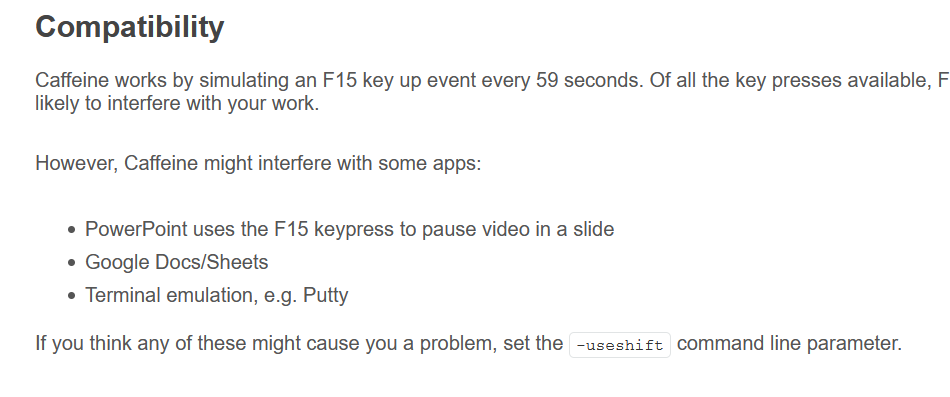
From the info on the website https://www.zhornsoftware.co.uk/caffeine/index.html .
I do not know if it is relevant to the version you are using or if the app is still maintained ( https://zhornsoftware.forumotion.com/t175-targeted-caffeine-and-remote-desktop-via-rd-web-access ) .
 NewUserGuest
NewUserGuest
 if you use caffeine with -useshift this doesn't happen
if you use caffeine with -useshift this doesn't happen
Wed Sep 02, 2020 7:14 am
Even I faced this issue then started using
this uses shift key instead of F15.
However, is it possible to start caffeine at boot with shift key. I currently have caffeine in my startup folder so by default it uses F15.
- Code:
-useshift
this uses shift key instead of F15.
However, is it possible to start caffeine at boot with shift key. I currently have caffeine in my startup folder so by default it uses F15.
 NewUserGuest
NewUserGuest
 Re: Caffeine messing with Google Sheets
Re: Caffeine messing with Google Sheets
Wed Sep 02, 2020 7:18 am
Same issue posted on Google Support thread.
hxxps://support.google.com/docs/thread/3092122?hl=en&msgid=15486187
hxxps://support.google.com/docs/thread/3092122?hl=en&msgid=15486187
Permissions in this forum:
You can reply to topics in this forum|
|
|


