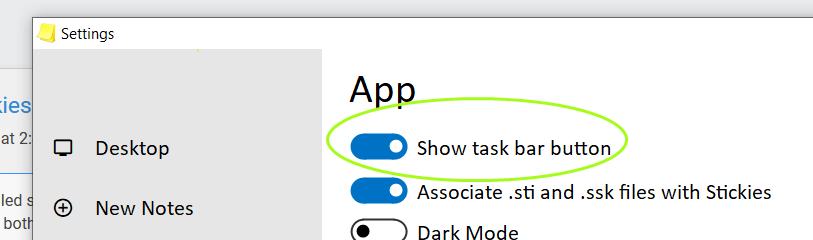DavidJasaGuest
DavidJasaGuest
 Stickies icon in both "notification area" and taskbar.
Stickies icon in both "notification area" and taskbar.
Thu Apr 20, 2023 2:46 am
I installed stickies v10.1d on a Windows 10 PC that did not previously have stickies installed. After installation, the stickies icon was in both the taskbar and the notification area. If I right click the taskbar icon and select "Close window", both the taskbar and notification area icons disappear. They will reappear when I double click the application in the Windows start menu. No stickies notes exist. I would like to have the stickies icon in only the notification area. How can I make this happen. Thank you.
 guest_today
guest_today- Posts : 102
Join date : 2022-12-29
 Re: Stickies icon in both "notification area" and taskbar.
Re: Stickies icon in both "notification area" and taskbar.
Thu Apr 20, 2023 2:20 pm
Permissions in this forum:
You can reply to topics in this forum|
|
|