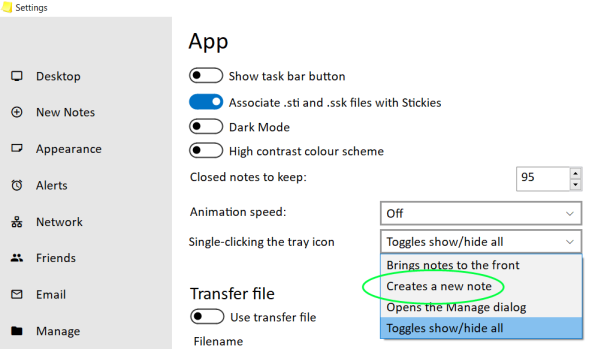gringomachichi
gringomachichi- Posts : 1
Join date : 2020-12-26
 when i start a new note i have to click on taskbar icon to get it to show up
when i start a new note i have to click on taskbar icon to get it to show up
Sat Oct 30, 2021 5:26 pm
Its only one more click but its an annoyance. Any config changes I can do to fix?
Thanks, John
Thanks, John
 GuestGuest
GuestGuest
 Re: when i start a new note i have to click on taskbar icon to get it to show up
Re: when i start a new note i have to click on taskbar icon to get it to show up
Sun Oct 31, 2021 5:29 am
 gianlucaGuest
gianlucaGuest
 Re: when i start a new note i have to click on taskbar icon to get it to show up
Re: when i start a new note i have to click on taskbar icon to get it to show up
Thu Dec 29, 2022 12:59 pm
Where is the option to create a new note with a single click on trayicon?
When I click on tray, now open "manage notes" instead of creating a new note.
thanks
When I click on tray, now open "manage notes" instead of creating a new note.
thanks
 gianlucaGuest
gianlucaGuest
 Re: when i start a new note i have to click on taskbar icon to get it to show up
Re: when i start a new note i have to click on taskbar icon to get it to show up
Thu Dec 29, 2022 1:05 pm
found it, under settings - app.
Permissions in this forum:
You can reply to topics in this forum