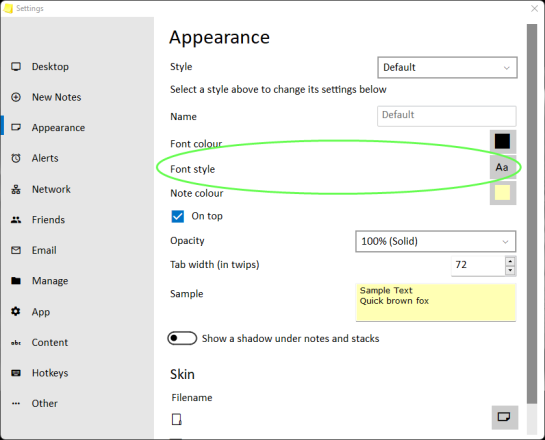OldGrantonian
OldGrantonian- Posts : 55
Join date : 2018-06-09
 Text size in new Stickies is so small it disappears
Text size in new Stickies is so small it disappears
Fri Apr 22, 2022 9:24 am
.
I transferred all my Stickies to a new laptop, as reported recently here:
How to make Stickies on new laptop identical to Stickies on old laptop (forumotion.com)
All my old Stickies have the correct font size on the new laptop.
I can PASTE text into new notes. The font size will be the same as for the old notes.
At first, I thought that I was unable to TYPE text in a new note. Then I noticed a tiny flashing dot at the top left of each new note. That's the cursor
I can prove that by pressing Space a few times. Then paste some text at the cursor. The pasted text appears at the correct size, but further to the right because of the tiny spaces.
How do I change the default font size on a new sticky ?
Thanks
.
I transferred all my Stickies to a new laptop, as reported recently here:
How to make Stickies on new laptop identical to Stickies on old laptop (forumotion.com)
All my old Stickies have the correct font size on the new laptop.
I can PASTE text into new notes. The font size will be the same as for the old notes.
At first, I thought that I was unable to TYPE text in a new note. Then I noticed a tiny flashing dot at the top left of each new note. That's the cursor
I can prove that by pressing Space a few times. Then paste some text at the cursor. The pasted text appears at the correct size, but further to the right because of the tiny spaces.
How do I change the default font size on a new sticky ?
Thanks
.
 GuestGuest
GuestGuest
 Re: Text size in new Stickies is so small it disappears
Re: Text size in new Stickies is so small it disappears
Fri Apr 22, 2022 12:15 pm
 OldGrantonian
OldGrantonian- Posts : 55
Join date : 2018-06-09
 Re: Text size in new Stickies is so small it disappears
Re: Text size in new Stickies is so small it disappears
Fri Apr 22, 2022 1:13 pm
.
That works fine. Thanks
.
That works fine. Thanks
.
- unable to size stickies box on diagonal or vetical
- Font size of stickies keeps changing although set to a certain value on all skins in options
- Fonr size of stickies keeps changing although set to a certain value on all skins in options
- Stickies: Changing the text in a note does not update in the manage notes list until stickies is restarted
- Stickies Title Bar size
Permissions in this forum:
You can reply to topics in this forum|
|
|