 jwoodard80
jwoodard80- Posts : 4
Join date : 2023-04-20
 Double clicking tray icon for new note issues
Double clicking tray icon for new note issues
Thu Apr 20, 2023 4:56 pm
For whatever reason I cannot get myself out of the habit of double clicking the tray icon to make a new note. However, it actually registers the first click as a single click as well. This means that whatever action is set in "APP > Single-clicking the tray icon" happens.
For me, it's extremely frustrating because all I'm wanting is to keep all notes in the background and just make a new note.
Would it be possible to add an option to the menu saying "Do Nothing" ? This way I could explicitly show desktop to see my notes or right click and show all notes if I wanted to.
Thank you so much for the consideration! I love the software!
For me, it's extremely frustrating because all I'm wanting is to keep all notes in the background and just make a new note.
Would it be possible to add an option to the menu saying "Do Nothing" ? This way I could explicitly show desktop to see my notes or right click and show all notes if I wanted to.
Thank you so much for the consideration! I love the software!
 LaurentG
LaurentG- Posts : 113
Join date : 2020-01-16
 Re: Double clicking tray icon for new note issues
Re: Double clicking tray icon for new note issues
Thu Apr 20, 2023 5:55 pm
I personnally never use this dble click to create new notes, but I just did a test.... and it worked fine.
May be you should rather have a look on mouse parameters, to make a little bit longer the "dble click" settings : this could avoid that your dble click is considered as two separate "single clicks"
May be you should rather have a look on mouse parameters, to make a little bit longer the "dble click" settings : this could avoid that your dble click is considered as two separate "single clicks"
 jwoodard80
jwoodard80- Posts : 4
Join date : 2023-04-20
 Re: Double clicking tray icon for new note issues
Re: Double clicking tray icon for new note issues
Thu Apr 20, 2023 6:27 pm
I tried slow and fast both and everything in between. :-)
I'm not sure what is going on with it.
I'm not sure what is going on with it.
 jwoodard80
jwoodard80- Posts : 4
Join date : 2023-04-20
 Re: Double clicking tray icon for new note issues
Re: Double clicking tray icon for new note issues
Fri Apr 21, 2023 4:35 pm
I have deleted the DB file and started over and same thing happens. Tested on different laptop and the same experience
1. Create Note
2. Click different window and note moves to background
3. Double click on tray
3a. on first click, previous note appears
3b. on second click, new note comes up
Expected Process
3. Double click
3a. first click, nothing happens with previous notes
3b. second click, only new note appears, everything else is held in background.
Hope this helps
1. Create Note
2. Click different window and note moves to background
3. Double click on tray
3a. on first click, previous note appears
3b. on second click, new note comes up
Expected Process
3. Double click
3a. first click, nothing happens with previous notes
3b. second click, only new note appears, everything else is held in background.
Hope this helps
 LaurentG
LaurentG- Posts : 113
Join date : 2020-01-16
 Re: Double clicking tray icon for new note issues
Re: Double clicking tray icon for new note issues
Sat Apr 22, 2023 10:44 am
My first answer was wrong, so I update it (and this one is right....)
Pls have a look in settings. Option below says what happens when first click, and it cannot be "nothing". But it can be "Create a new note".
So you'll only have to SIMPLE-click on tray icon to create a new note.
It is not EXACTLY what you ask for, but I guess it's nevertheless an adequate answer to your need.....
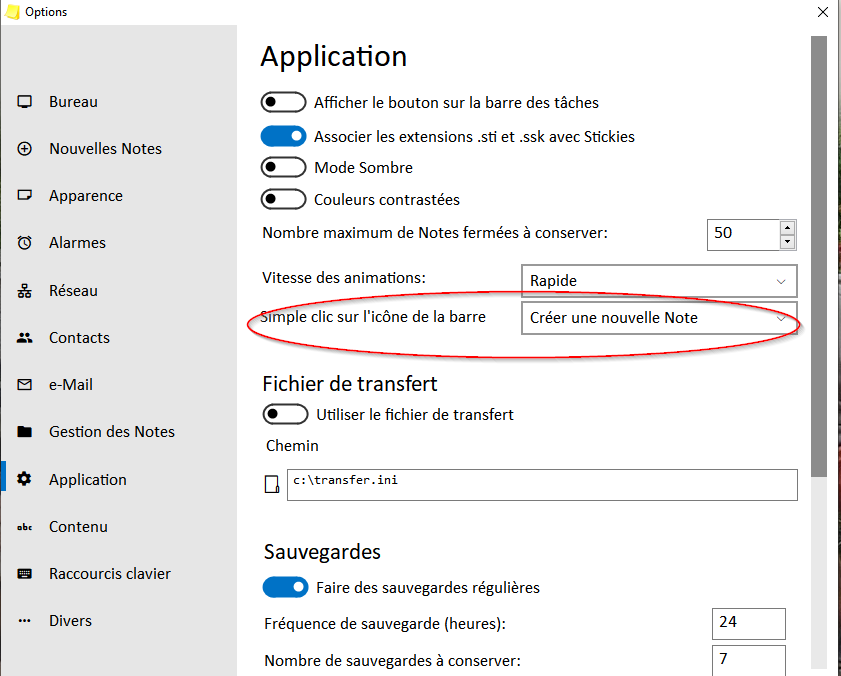
Pls have a look in settings. Option below says what happens when first click, and it cannot be "nothing". But it can be "Create a new note".
So you'll only have to SIMPLE-click on tray icon to create a new note.
It is not EXACTLY what you ask for, but I guess it's nevertheless an adequate answer to your need.....
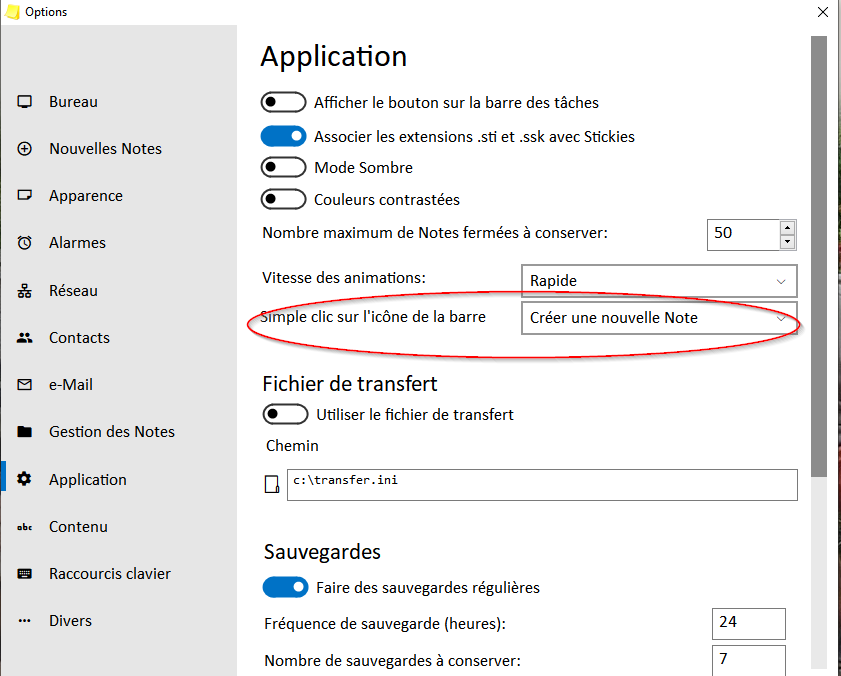
Permissions in this forum:
You can reply to topics in this forum

