 angelpie
angelpie- Posts : 8
Join date : 2018-04-28
 Stickies disappeared, can't recover through SSIT10
Stickies disappeared, can't recover through SSIT10
Fri Jan 05, 2024 2:23 pm
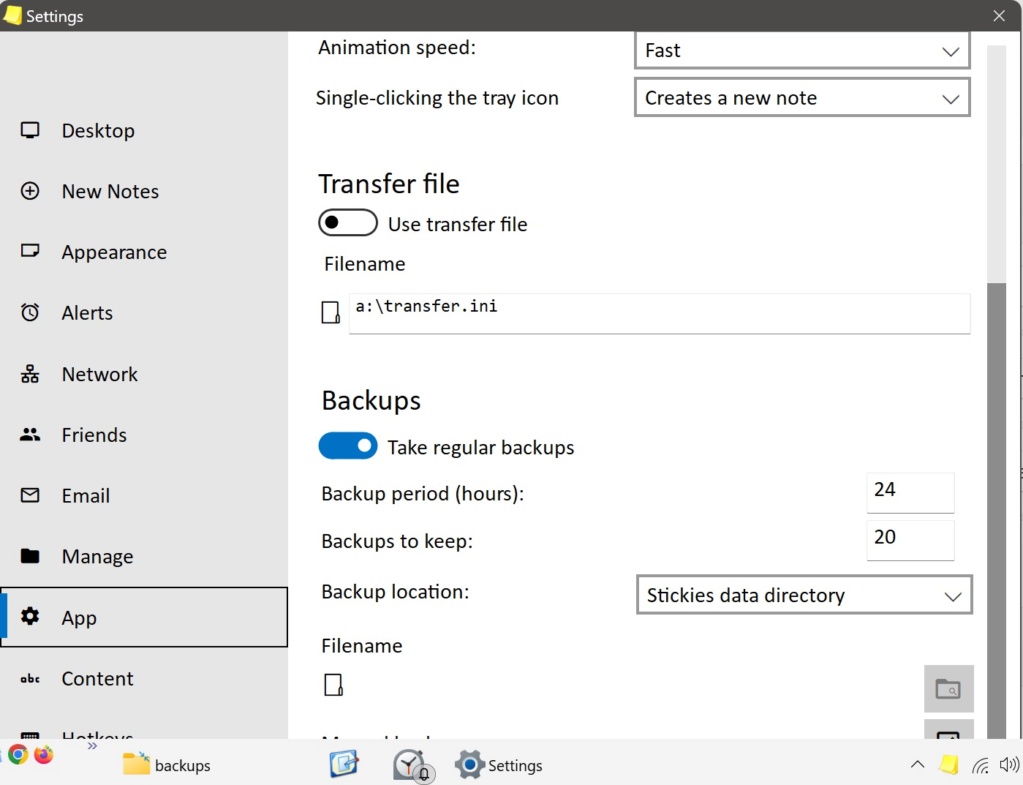
All of my backups seem to have disappeared. There is no option to restore from backup, there is nothing in SSIT or SSIT10. I've looked in all folders, all deleted, all offline, everywhere.
Is there any way to restore these files? I have an old computer with an older version that may have some of the files, but other than that, I'm lost.
ETA: I found the backups in my appdata file, but there is no option in the menu to restore from backup. What do I do?
Meanwhile, the settings popup is so large that I can't read the bottom items, and there seems to be no way to make it smaller, and I can't scroll using my arrows because it just opens whatever it is closest to.
UPDATE: For a split second, settings let me see the restore option, now it's gone again. I had uninstalled and reinstalled, and the settings was changing sizes, shapes, etc.
 guest_today
guest_today- Posts : 102
Join date : 2022-12-29
 Re: Stickies disappeared, can't recover through SSIT10
Re: Stickies disappeared, can't recover through SSIT10
Fri Jan 05, 2024 8:38 pm
Yes , it is a problem . If your screen resolution is too low the window goes offscreen ( actually it is clipped if you move it upwards using alt-drag utility it will still missing the revoring part ....)
The solution is to increase the screen resolution ( if your monitor can handle it ...) rightclick on the destop and you will find the display settings option or type display settings in the search on the taskbar it will direct you to the option . ( i have 1366 - 768 and have the same problem ..... ).
You can manually restore using a backup file ( the backup files are renamed with a date/time name so you have to rename it to " stickies.db " and overwrite the existing one in the stickies data directory ) You need to exit stickies before overwriting the stickies.db.
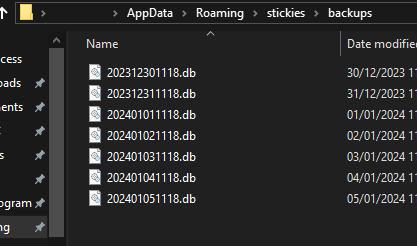
The solution is to increase the screen resolution ( if your monitor can handle it ...) rightclick on the destop and you will find the display settings option or type display settings in the search on the taskbar it will direct you to the option . ( i have 1366 - 768 and have the same problem ..... ).
You can manually restore using a backup file ( the backup files are renamed with a date/time name so you have to rename it to " stickies.db " and overwrite the existing one in the stickies data directory ) You need to exit stickies before overwriting the stickies.db.
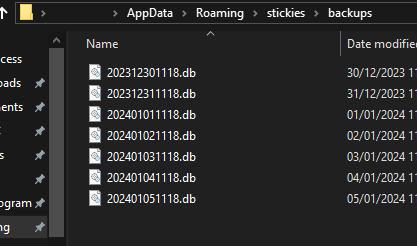
 angelpie
angelpie- Posts : 8
Join date : 2018-04-28
 Re: Stickies disappeared, can't recover through SSIT10
Re: Stickies disappeared, can't recover through SSIT10
Fri Jan 05, 2024 11:57 pm
My resolution is 1920 x 1080, which is as high as it goes. I don't understand what you're saying about how to manually restore them. Can you give me a step-by-step? I'm a 71 year old woman, so ELIF. Thanks.
 guest_today
guest_today- Posts : 102
Join date : 2022-12-29
 Re: Stickies disappeared, can't recover through SSIT10
Re: Stickies disappeared, can't recover through SSIT10
Sat Jan 06, 2024 10:17 am

Maybe you need to exit stickies and restart to get the adjusted window , in the image above i have 1366-768 my normal display setting and below it is 1920-1080 . Windows display a warning that some programs need to be closed and reopen to take it into effect .
Maybe you can try that first exit and restart stickies or restart pc after changing resolution .
To manually restore :
- first find your stickies backup , the files look like you see in the image at my other reply yesterday ( 12 numbers and extension db ) .
- you copy one of them ( if you lost stickies take an older date not the one from yesterday ) to the directory of stickies.db to datadirectory of stickies.
- exit stickies and rename stickies.db to stickies_old.db ( to have it if needed .... ), then rename the " (just as example) 202401021118.db " to stickies.db to make it the file used by stickies . Restart stickies .
Have a nice weekend
Permissions in this forum:
You can reply to topics in this forum|
|
|


