 SaladGoat
SaladGoat- Posts : 22
Join date : 2020-06-01
 Upgrade 7 to 10, now stickies are huge!
Upgrade 7 to 10, now stickies are huge!
Mon Jun 01, 2020 3:19 am
I followed all the instructions to upgrade from version 7.1a to version 10.0d, but now all of my previous stickies are very long.
I have a bunch of recurring stickies that are one or two lines, but the height spans 20 lines!
I can find nothing in the settings to rectify this. Is there something I can do? Or am I going to have re-set them all?
Thanks!
I have a bunch of recurring stickies that are one or two lines, but the height spans 20 lines!
I can find nothing in the settings to rectify this. Is there something I can do? Or am I going to have re-set them all?
Thanks!
 GuestGuest
GuestGuest
 Re: Upgrade 7 to 10, now stickies are huge!
Re: Upgrade 7 to 10, now stickies are huge!
Mon Jun 01, 2020 8:13 am
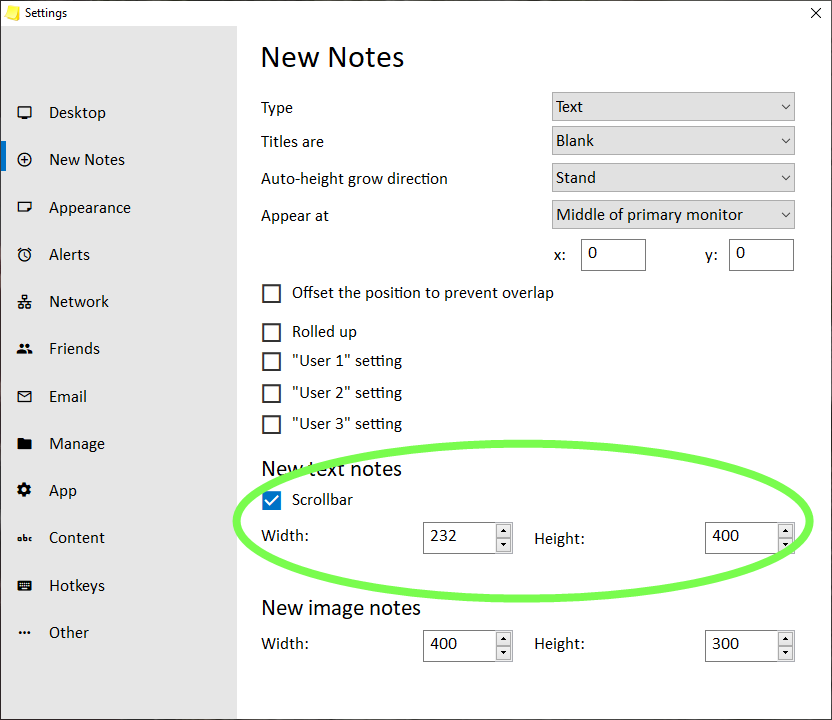
These are the only settings i know but changing settings does not seem to alter recurrent stickies , i guess you have to reset these . If it is a lot of work you can contact Tom Revell using the contact procedure : https://www.zhornsoftware.co.uk/contact.html
I am afraid not much help
I assume you converted to V8 first , it would be interesting to see if the problem is already there in stickies.ini , it still exist after conversion as stickies.ini.converted
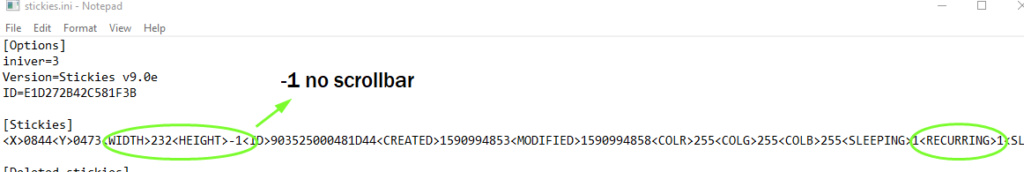
Best regards ,
 SaladGoat
SaladGoat- Posts : 22
Join date : 2020-06-01
 Re: Upgrade 7 to 10, now stickies are huge!
Re: Upgrade 7 to 10, now stickies are huge!
Mon Jun 01, 2020 8:30 am
I followed the instructions on the website, to upgrade to v.9 then to v.10 - the size increase happened with the upgrade to v.9 and continued into v.10.
I tried the settings as you show them, but of course those settings are for *new* notes. And they work perfectly - for new notes.
I'm not sure what you mean about the ini file. I have the old v.7 ini file, if there is something in there that would be of use?
Does Tom Revell check these forums? Or will I have to contact him directly?
Thanks!
I tried the settings as you show them, but of course those settings are for *new* notes. And they work perfectly - for new notes.
I'm not sure what you mean about the ini file. I have the old v.7 ini file, if there is something in there that would be of use?
Does Tom Revell check these forums? Or will I have to contact him directly?
Thanks!
 GuestGuest
GuestGuest
 Re: Upgrade 7 to 10, now stickies are huge!
Re: Upgrade 7 to 10, now stickies are huge!
Mon Jun 01, 2020 9:20 am
Tom Revell respond to the forum posts as admin but sometimes it can be a week or two so better send an email if it is urgent ( Tom Revell just came to the forum a day or so ago and answered my post and others ....)
If you find the wrong dimensions already in stickies.ini from earlier version before V10 you could edit the file as it is a text file ( editing V10 database file is beyond my knowledge ) .A simple find/replace in a text editor could do it and then you can convert it again using mdb2db.exe to a stickies.db for use in V10.
) .A simple find/replace in a text editor could do it and then you can convert it again using mdb2db.exe to a stickies.db for use in V10.
It is just an idea but the safest way is to spend time on resetting the recurrent notes in V10 unfortunately . ( or waiting for an answer from Tom Revell or forum user with a solution )
If you find the wrong dimensions already in stickies.ini from earlier version before V10 you could edit the file as it is a text file ( editing V10 database file is beyond my knowledge
It is just an idea but the safest way is to spend time on resetting the recurrent notes in V10 unfortunately . ( or waiting for an answer from Tom Revell or forum user with a solution )
 Re: Upgrade 7 to 10, now stickies are huge!
Re: Upgrade 7 to 10, now stickies are huge!
Tue Jun 02, 2020 10:28 pm
I don't get here every day like I used to, that's true, but I do try to read everything ... eventually 
I think back with v7 the "scrollbars" setting was across the whole app, whereas now it's per-note. If you right-click the title bar of an affected note, and turn off Scrollbar, does that set the note back to normal?
Tom
I think back with v7 the "scrollbars" setting was across the whole app, whereas now it's per-note. If you right-click the title bar of an affected note, and turn off Scrollbar, does that set the note back to normal?
Tom
 SaladGoat
SaladGoat- Posts : 22
Join date : 2020-06-01
 Re: Upgrade 7 to 10, now stickies are huge!
Re: Upgrade 7 to 10, now stickies are huge!
Wed Jun 03, 2020 1:11 am
Thanks for the feedback Tom. I never used scrollbars in v.7 but yes, turning off scrollbars on open stickies reverts the size to what it should be. But is there a way to change it for all (currently sleeping) recurring stickies? I tried opening the Manager and going into Properties, but those cannot be changed. Would be great if I could highlight them all and then open the collective Properties and change scrollbars to No.... Or even if I could change each one with Properties, but as noted, Properties can't be edited. At least not from that interface.
Thanks!
Thanks!
 GuestGuest
GuestGuest
 Re: Upgrade 7 to 10, now stickies are huge!
Re: Upgrade 7 to 10, now stickies are huge!
Sat Jun 06, 2020 12:27 pm
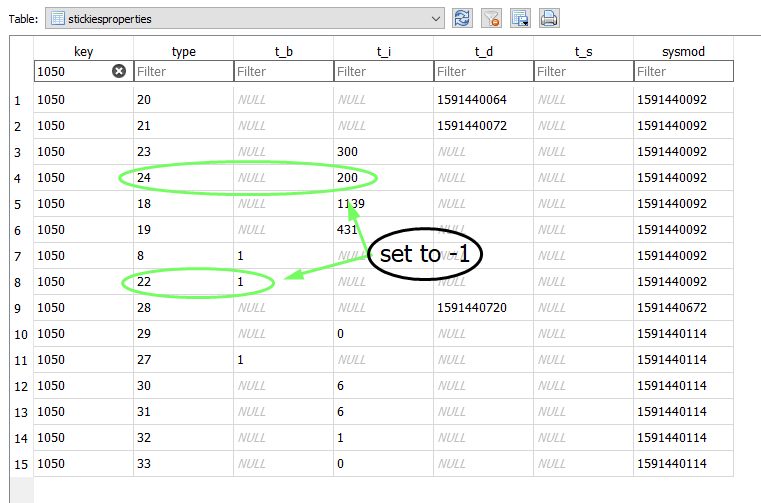

https://download.sqlitebrowser.org/SQLiteDatabaseBrowserPortable_3.11.2_English.paf.exe
Using a free db browser i could change the recurrent stickies to remove the scrollbar and make them auto height . If you are interested you will find the parameters in stickies helpfile under " Reference / stickies db " topic .
Using " select " parameter 27 gives you the " key " for recurrent stickies .
I do not know if it is save to mess around in db but it seems to work .
I tried to write a sql command to get it done in one go but failed as i could not get the result of " Select " recurrent keys result into another command set to update values . But it is interesting to get to know how stickies stores its info and introduction to sql language .
From stickies helpfile Reference / Stickies db
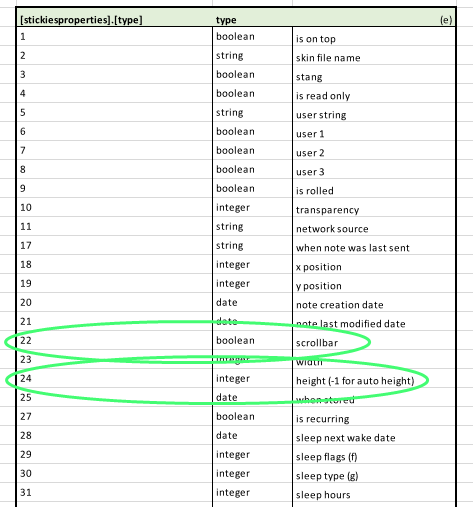
 SaladGoat
SaladGoat- Posts : 22
Join date : 2020-06-01
 Re: Upgrade 7 to 10, now stickies are huge!
Re: Upgrade 7 to 10, now stickies are huge!
Sun Jun 07, 2020 10:18 am
Thank you Sooyke. I think you put a lot of time into researching this and effort into creating the screenshots and instructions, and I really appreciate it!
(After typing what is below, I realize it's a lot to read and you may not be interested so I will save you the suspense and tell you that this worked. Thank you!)
I don't understand any of it! lol
I've never messed with a database file, ever, so the screenshots are completely foreign to me. But I'm no quitter! You put in the effort, so I did too.
I downloaded the program you suggested and opened the stickies.db in it (made a backup first, just in case!)
And none of my numbers matched your numbers and I was very confused. But I soldiered on!
Eventually figured out that almost all of my 24s were already -1 and all of my 22s were 1. Your screenshot shows to change both of those entries to -1, but in looking at the spreadsheet Tom provides in the Help section, it occurred to me that the 22s could only be 1 or 0. Right?
So I set about changing all of them to 0. There were over 200 entries and I had to do them one by one. That program may provide a way to change the entries all at once, but it wasn't in an immediately obvious way (such as highlighting them all and typing 0) and I didn't know where to start looking, so I did it manually. Took a few minutes, but it was far quicker than opening and re-setting each sticky!
Not seeing a Save button, I clicked Write Changes and there was no error message so that was nice. lol
Restarted Stickies and waited. Then it happened: a recurring sticky that was just the right size!
So yes, this method seems to have worked!
Thank you very much for your help - I truly appreciate it!
(After typing what is below, I realize it's a lot to read and you may not be interested so I will save you the suspense and tell you that this worked. Thank you!)
I don't understand any of it! lol
I've never messed with a database file, ever, so the screenshots are completely foreign to me. But I'm no quitter! You put in the effort, so I did too.
I downloaded the program you suggested and opened the stickies.db in it (made a backup first, just in case!)
And none of my numbers matched your numbers and I was very confused. But I soldiered on!
Eventually figured out that almost all of my 24s were already -1 and all of my 22s were 1. Your screenshot shows to change both of those entries to -1, but in looking at the spreadsheet Tom provides in the Help section, it occurred to me that the 22s could only be 1 or 0. Right?
So I set about changing all of them to 0. There were over 200 entries and I had to do them one by one. That program may provide a way to change the entries all at once, but it wasn't in an immediately obvious way (such as highlighting them all and typing 0) and I didn't know where to start looking, so I did it manually. Took a few minutes, but it was far quicker than opening and re-setting each sticky!
Not seeing a Save button, I clicked Write Changes and there was no error message so that was nice. lol
Restarted Stickies and waited. Then it happened: a recurring sticky that was just the right size!
So yes, this method seems to have worked!
Thank you very much for your help - I truly appreciate it!
 GuestGuest
GuestGuest
 Re: Upgrade 7 to 10, now stickies are huge!
Re: Upgrade 7 to 10, now stickies are huge!
Sun Jun 07, 2020 1:20 pm
Very nice ! You spend time but got rewarded for it  ! Setting the -1 for type 22 made me think too because it should be a bolean value but the database i opened had -1 for this setting and because it worked i did not look into it thanks for reminding me of this anomaly. I use V9 and the database is from a beta testing V10 i did some time ago maybe something went wrong in the first conversions ( and by luck if it is not 1 it is 0 ......says stickies ).
! Setting the -1 for type 22 made me think too because it should be a bolean value but the database i opened had -1 for this setting and because it worked i did not look into it thanks for reminding me of this anomaly. I use V9 and the database is from a beta testing V10 i did some time ago maybe something went wrong in the first conversions ( and by luck if it is not 1 it is 0 ......says stickies ).
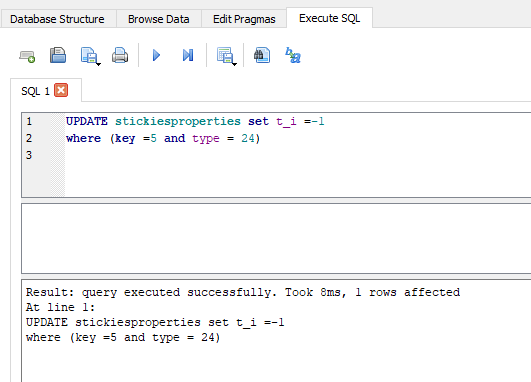
I spent hours trying to write sql command to update all necessary values but only small ( useless.....) commands worked i could not combine them to make them do anything that was quicker than manual changing settings......
I went back to V9 because i use stickies a lot for uploading to imgur and it is easy because of the image directory and the direct link between the filename and sticky window name.
Best regards ,
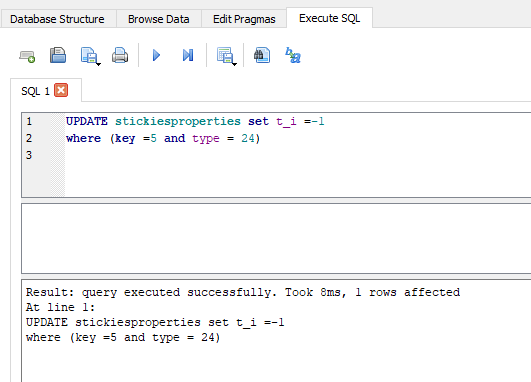
I spent hours trying to write sql command to update all necessary values but only small ( useless.....) commands worked i could not combine them to make them do anything that was quicker than manual changing settings......
I went back to V9 because i use stickies a lot for uploading to imgur and it is easy because of the image directory and the direct link between the filename and sticky window name.
Best regards ,
 SaladGoat
SaladGoat- Posts : 22
Join date : 2020-06-01
 Re: Upgrade 7 to 10, now stickies are huge!
Re: Upgrade 7 to 10, now stickies are huge!
Mon Jun 08, 2020 8:09 am
I had one other problem that I was going to post separately, but it has resolved itself after applying these changes, so I think I better share it here, despite being unrelated, in hopes that Tom can have a look and see if anything needs tweaking.
Since upgrading to the latest version, all repeating recurring stickies have popped up, one on top of the other, despite the fact that I have checked the box in Alerts to "Prevent duplicate recurring notes". Instead they would be piled on top of each other. I tried unchecking the box and restarting and checking the box again but nope, I kept getting duplicate recurring stickies.
After applying this fix - and I assure you this is the only thing I did - the stickies no longer pile up. I do not get duplicates anymore. I don't know why this change would affect that setting, but there it is.
Thanks for the help, and thanks to Tom for this great program!
Since upgrading to the latest version, all repeating recurring stickies have popped up, one on top of the other, despite the fact that I have checked the box in Alerts to "Prevent duplicate recurring notes". Instead they would be piled on top of each other. I tried unchecking the box and restarting and checking the box again but nope, I kept getting duplicate recurring stickies.
After applying this fix - and I assure you this is the only thing I did - the stickies no longer pile up. I do not get duplicates anymore. I don't know why this change would affect that setting, but there it is.
Thanks for the help, and thanks to Tom for this great program!
 LaurentG
LaurentG- Posts : 104
Join date : 2020-01-16
 Re: Upgrade 7 to 10, now stickies are huge!
Re: Upgrade 7 to 10, now stickies are huge!
Mon Jun 08, 2020 9:10 am
I'm not sure of what you want exactly to do, but here is an example of SQL syntax.
It should be very easy to adapt to your exact requirement.
In my example, I want to set "autoheight" to all "recurring" stickies.
1) what do you want to do on these stickies : set t_i=-1 on type=24 lines
update stickiesproperties set t_i=-1 where type=24 and key= "all those I want to update"
2) What are the stickies you want to set : all recurring
select distinct key from stickiesproperties where type=27 and t_b=1
3) Combination of both :
update stickiesproperties set t_i=-1 where type=24
and key in (select distinct key from stickiesproperties where type=27 and t_b=1)
And it works....
It should be very easy to adapt to your exact requirement.
In my example, I want to set "autoheight" to all "recurring" stickies.
1) what do you want to do on these stickies : set t_i=-1 on type=24 lines
update stickiesproperties set t_i=-1 where type=24 and key= "all those I want to update"
2) What are the stickies you want to set : all recurring
select distinct key from stickiesproperties where type=27 and t_b=1
3) Combination of both :
update stickiesproperties set t_i=-1 where type=24
and key in (select distinct key from stickiesproperties where type=27 and t_b=1)
And it works....
 GuestGuest
GuestGuest
 Re: Upgrade 7 to 10, now stickies are huge!
Re: Upgrade 7 to 10, now stickies are huge!
Mon Jun 08, 2020 11:20 am
Thanks LaurentG , much appreciated . It really is a template for most usefull operations in stickies db. I never figured out how to use the select as input for the update and loop all values.
The examples i found only updated one sticky .
Best regards ,
The examples i found only updated one sticky .
Best regards ,
Permissions in this forum:
You can reply to topics in this forum|
|
|


