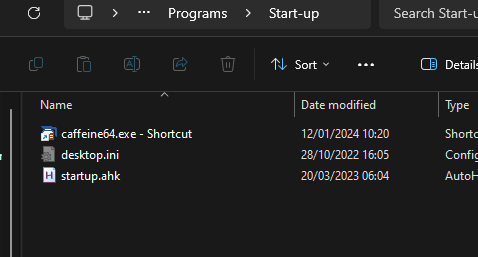SupergreggGuest
SupergreggGuest
 Caffeine needs config file.
Caffeine needs config file.
Fri Jan 12, 2024 8:01 am
I'm starting Caffeine using a shortcut placed in old "startup" folder that has all command line switches that I want.
However, Windows 11 has automatically now placed Caffeine in "startup" apps, in settings. But that only links directly to the EXE, no command line switches.
If I disable it in "startup" apps, Windows ignores the shortcut in the old "startup"-folder and Caffeine does not start. And there seems not to be any way to remove the app from this new Startup crap. Maybe some registry hacking?
I'm not sure how to get around this, I don't want to start it manually every time. Should I create a Scheduled task instead? Seems excessively complicated. Or maybe you could implement a registry config or a file based config that Caffeine checks if preset if command line switches are missing?
Thanks for a great app! My company has some draconian "power saving settings" I just cant bypass any other way.
However, Windows 11 has automatically now placed Caffeine in "startup" apps, in settings. But that only links directly to the EXE, no command line switches.
If I disable it in "startup" apps, Windows ignores the shortcut in the old "startup"-folder and Caffeine does not start. And there seems not to be any way to remove the app from this new Startup crap. Maybe some registry hacking?
I'm not sure how to get around this, I don't want to start it manually every time. Should I create a Scheduled task instead? Seems excessively complicated. Or maybe you could implement a registry config or a file based config that Caffeine checks if preset if command line switches are missing?
Thanks for a great app! My company has some draconian "power saving settings" I just cant bypass any other way.
 guest_today
guest_today- Posts : 105
Join date : 2022-12-29
 Re: Caffeine needs config file.
Re: Caffeine needs config file.
Fri Jan 12, 2024 9:28 am
 Re: Caffeine needs config file.
Re: Caffeine needs config file.
Sat Jan 13, 2024 6:18 pm
This works OK for me as well under W11 - go to the right place by running:
shell:startup
Create a shortcut there, and then right-click it and go to Properties to add the usual command line parameters.
Tom
shell:startup
Create a shortcut there, and then right-click it and go to Properties to add the usual command line parameters.
Tom
- Stickies - sync via dropbox/onedrive/googleDrive | Also, store config in different path than DB
- Caffeine: Mouse hover dialogue that shows how many hours until Caffeine is active/inactive!
- Caffeine | Problems with "Keep Device Awake" | Galaxy J5 Android 6.0.1 & Caffeine 2.1.3
- VNCHelper: an INI-file as example?
- VNChelper ini File Relocation
Permissions in this forum:
You can reply to topics in this forum