 leitskev@gmail.com
leitskev@gmail.com- Posts : 4
Join date : 2022-07-22
 backup message on windows 11
backup message on windows 11
Fri Jul 22, 2022 4:56 pm
Been a loyal stickies user for about 10 years. Always install it on a new computer. Right now I have it running on several. Just got in a new laptop with windows 11 2 days ago. Installed Stickies that night. But just had to remove it.
I starting getting a popup window literally every 20 seconds telling me stickies could not back up. I haven't changed any settings. I haven't even made a stickie on this computer yet. But obviously I can't live with a popup coming every 20 seconds. It's on the generic settings that come with install. I don't know of any setting to change anyway, TBH. I don't even sync stickies, though that would be useful. I just haven't had time to explore how to do that. But I use them extensively on every computer, creating stacks, sometimes attaching them. It's an awesome program.
Apparently a sticky app comes with windows 11, I'm going to explore it, but I'd much rather be faithful to Zhorn if anyone knows a solution.
I starting getting a popup window literally every 20 seconds telling me stickies could not back up. I haven't changed any settings. I haven't even made a stickie on this computer yet. But obviously I can't live with a popup coming every 20 seconds. It's on the generic settings that come with install. I don't know of any setting to change anyway, TBH. I don't even sync stickies, though that would be useful. I just haven't had time to explore how to do that. But I use them extensively on every computer, creating stacks, sometimes attaching them. It's an awesome program.
Apparently a sticky app comes with windows 11, I'm going to explore it, but I'd much rather be faithful to Zhorn if anyone knows a solution.
 guest__userGuest
guest__userGuest
 Re: backup message on windows 11
Re: backup message on windows 11
Fri Jul 22, 2022 6:11 pm
Are you sure the popup is from stickies ? I run stickies on win11 without problems and find it hard to believe it has a popup for its backup system . You could switch off the autobackup in the " Settings " and if it is stickies , it should be " solved " .
You can open the eventviewer ( win+r and type eventvwr ) and look for window application event log if it is logged you probably can see the process that produced the popup.
You can open the eventviewer ( win+r and type eventvwr ) and look for window application event log if it is logged you probably can see the process that produced the popup.
 leitskev@gmail.com
leitskev@gmail.com- Posts : 4
Join date : 2022-07-22
 Re: backup message on windows 11
Re: backup message on windows 11
Fri Jul 22, 2022 6:41 pm
As soon as I deleted the program, it stopped, so yes, it was Zhorn Stickies.
I didn't see anything in settings for that, so I guess I'll reinstall and see if I can find it. Thanks!
It's a free program, so I'm not complaining. I'd just love to fix. I've told many people over the years to use this great program!
I didn't see anything in settings for that, so I guess I'll reinstall and see if I can find it. Thanks!
It's a free program, so I'm not complaining. I'd just love to fix. I've told many people over the years to use this great program!
 guest__userGuest
guest__userGuest
 Re: backup message on windows 11
Re: backup message on windows 11
Fri Jul 22, 2022 7:22 pm
You can find the autobackup in " Settings " and then " App " with its switch ( by default it is on ).
You can contact Tom Revell see the helpfile under " And finally " to get the email
You can contact Tom Revell see the helpfile under " And finally " to get the email
 leitskev@gmail.com
leitskev@gmail.com- Posts : 4
Join date : 2022-07-22
 Re: backup message on windows 11
Re: backup message on windows 11
Sun Jul 24, 2022 2:42 am
I re-installed this morning. Used the laptop all day without issue. Changed no settings on stickies, didn't use any stickies. And suddenly it started again. Every 30 second the window pings and pops up "backup failed". So, had to uninstall. Oh well. Fun while it lasted(10 years)
 GuestGuest
GuestGuest
 Re: backup message on windows 11
Re: backup message on windows 11
Sun Jul 24, 2022 2:42 pm
This is an annoying problem but you are the only one that posted it on the forum so it must be rather specific to your system . There are still a few things to check if you are intent on using stickies .
Set the debug option in stickies it should give some info if something goes wrong , enable it in " Settings " " Other " the last entry in the left column.It will create a logfile with detailed info in the directory of stickies.db .
You could switch off autobackup or take a manual backup using the button in " Settings " " App "
You could find out which process is creating the popup using a microsoft tool ( uninstalling stickies is not enough to rule out another program or windows ) :
h t t ps://docs.microsoft.com/en-us/sysinternals/downloads/process-explorer
Drag the " crossmark icon ? " over the window and process-explorer will highlight the process or give a popup with info.
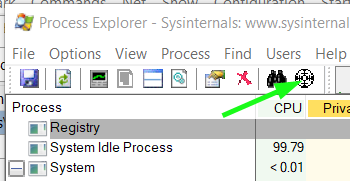
Set the debug option in stickies it should give some info if something goes wrong , enable it in " Settings " " Other " the last entry in the left column.It will create a logfile with detailed info in the directory of stickies.db .
You could switch off autobackup or take a manual backup using the button in " Settings " " App "
You could find out which process is creating the popup using a microsoft tool ( uninstalling stickies is not enough to rule out another program or windows ) :
h t t ps://docs.microsoft.com/en-us/sysinternals/downloads/process-explorer
Drag the " crossmark icon ? " over the window and process-explorer will highlight the process or give a popup with info.
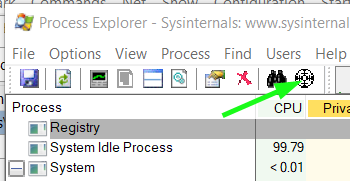
 Re: backup message on windows 11
Re: backup message on windows 11
Tue Aug 02, 2022 5:34 pm
Are backups still enabled in Settings?
I'd put money on this being some A/V software on your new machine preventing Stickies from writing files. Turning logging in Stickies to debug might also shed some light.
Still, it sounds like you already moved on, so I don't suppose you'll read this...
Tom
I'd put money on this being some A/V software on your new machine preventing Stickies from writing files. Turning logging in Stickies to debug might also shed some light.
Still, it sounds like you already moved on, so I don't suppose you'll read this...
Tom
 leitskev@gmail.com
leitskev@gmail.com- Posts : 4
Join date : 2022-07-22
 Re: backup message on windows 11
Re: backup message on windows 11
Tue Aug 02, 2022 6:07 pm
I reinstalled it last night and disabled backups. So far so good. But weirdly, when I had the problem the other two times, it wouldn't emerge right away. It would be like a day later.
I tried out the microsoft stickies that now come with the computer, but I really wanted to keep using this great program. Hopefully it holds up. Thanks!
I tried out the microsoft stickies that now come with the computer, but I really wanted to keep using this great program. Hopefully it holds up. Thanks!
Permissions in this forum:
You can reply to topics in this forum

