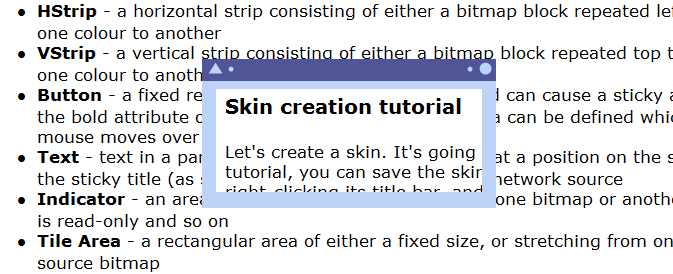Mark Stick
Mark Stick- Posts : 87
Join date : 2021-11-23
 Manage Stack details...
Manage Stack details...
Tue Nov 23, 2021 8:19 pm
I wonder if someone can tell me how I can change a stack's
vertical size?
It seems to stop at a certain height.
Also how can I change a stack's
Font/Font size/ color etc.?
vertical size?
It seems to stop at a certain height.
Also how can I change a stack's
Font/Font size/ color etc.?
 GuestGuest
GuestGuest
 Re: Manage Stack details...
Re: Manage Stack details...
Tue Nov 23, 2021 9:00 pm
You need a tool to change the look of stickies :
https://www.zhornsoftware.co.uk/stickies/skinner.html
The default skin is hard coded so you need the external skinfile to modify and set as default :
https://www.zhornsoftware.co.uk/stickies/skins.pl?a=show&s=stickies9
You will find a tutorial in the skinner.zip file skinner.chm .
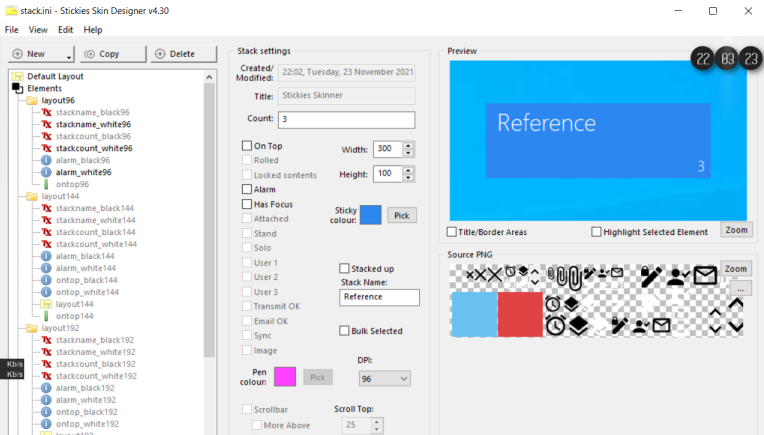
https://www.zhornsoftware.co.uk/stickies/skinner.html
The default skin is hard coded so you need the external skinfile to modify and set as default :
https://www.zhornsoftware.co.uk/stickies/skins.pl?a=show&s=stickies9
You will find a tutorial in the skinner.zip file skinner.chm .
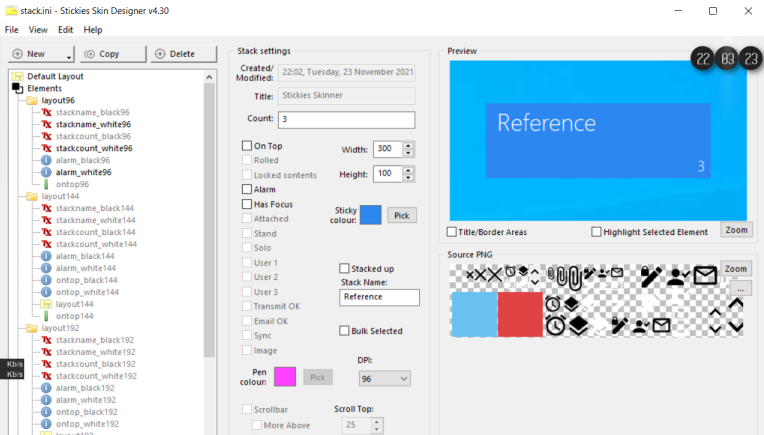
- SPOOK
- Posts : 173
Join date : 2018-04-03
 Re: Manage Stack details...
Re: Manage Stack details...
Tue Nov 23, 2021 9:25 pm
Give any of these a try: Form, Fit and Function 1 They all have a Stack that will do about anything you want.
 Mark Stick
Mark Stick- Posts : 87
Join date : 2021-11-23
 Re: Manage Stack details...
Re: Manage Stack details...
Tue Nov 23, 2021 10:23 pm
Sooyke wrote:You need a tool to change the look of stickies :
zhornsoftware.co.uk/stickies/skinner.html
Thanks for helping!
I couldn't get the .exe file to run on my Win 10 system.
Any ideas?
 Mark Stick
Mark Stick- Posts : 87
Join date : 2021-11-23
 Re: Manage Stack details...
Re: Manage Stack details...
Tue Nov 23, 2021 10:25 pm
SPOOK wrote:Give any of these a try: .... They all have a Stack that will do about anything you want.
Thanks Spook.
I just need to figure out how to try the different Stacks.
I couldn't get any to load into Stickie.
 Mark Stick
Mark Stick- Posts : 87
Join date : 2021-11-23
 Re: Manage Stack details...
Re: Manage Stack details...
Wed Nov 24, 2021 12:09 am
Well I just got the Form Fit Function1 Stacks to load in Stickie.
I think it was just a matter of closing and re-starting Stickie.
Now I am curious about how to get the look and function that I want.
I noticed with one FFF stickie there were a bunch of options in the top
header that became visible when you moved your cursor over them.
One which I really liked was the ability to roll up/roll down the stickie
with just one mouse click!
I prefer the font of the default stickie over the current one though.
I'm sure there must be a way to change the font I have now with
this FFF?
I think it was just a matter of closing and re-starting Stickie.
Now I am curious about how to get the look and function that I want.
I noticed with one FFF stickie there were a bunch of options in the top
header that became visible when you moved your cursor over them.
One which I really liked was the ability to roll up/roll down the stickie
with just one mouse click!
I prefer the font of the default stickie over the current one though.
I'm sure there must be a way to change the font I have now with
this FFF?
 Mark Stick
Mark Stick- Posts : 87
Join date : 2021-11-23
 Re: Manage Stack details...
Re: Manage Stack details...
Wed Nov 24, 2021 12:20 am
Another problem I'm having with these stickies, is that despite
enabling 'scrolling' I can't get the scroll bar to show in the stickie.
And further, I can't even PgDn in the stickie to see the bottom
of it!
enabling 'scrolling' I can't get the scroll bar to show in the stickie.
And further, I can't even PgDn in the stickie to see the bottom
of it!
- SPOOK
- Posts : 173
Join date : 2018-04-03
 Re: Manage Stack details...
Re: Manage Stack details...
Wed Nov 24, 2021 2:05 am
It is a little hard to figure-out how much a person knows about using Stickies.
To use Stack(s) you have to have a Stickie that has a Stack in-bedded in it and you have to make that Stickie your Default Stickie.
To make a Stickie your Default Stickie you have to go into Settings. (Right-Click the Task-Bar Icon then select Settings.)
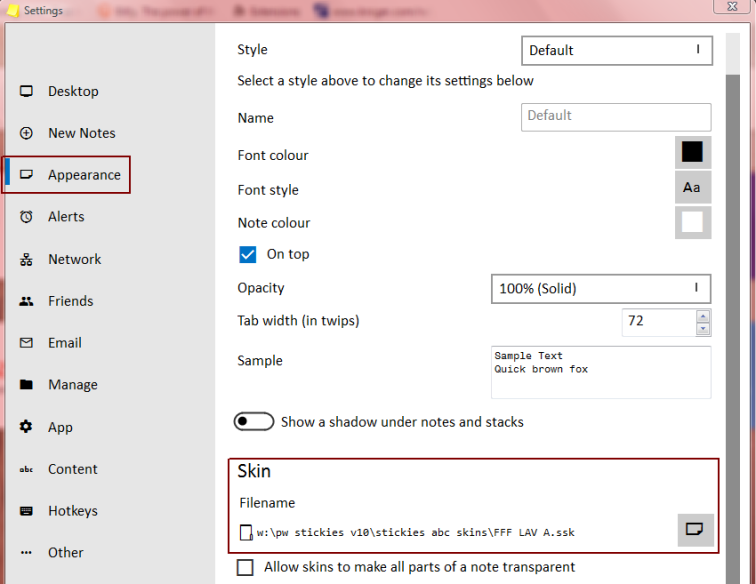
Select the Folder Icon to the right of the PATH/FILENAME and pick the Folder and Stickie that has your Stickie that has a Stack in-bedded in it. This sets your default Stickie and will use the Stack in-bedded in it for any new Stacks.
Lets see if we can knock-down these other problems.
You can Set the font you want in the above "Font style"
While in Settings select New Notes and select "Scrollbar" as shown..
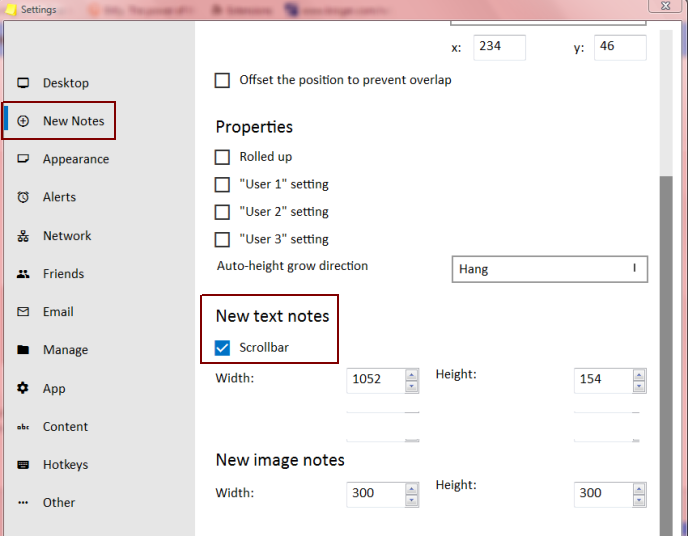
For a little additional info Right-Click the Task-Bar Icon then select About "Stickies..." then select "Skin Notes".
In the Notes you will see "Options Settings" this is the old Stickies "Settings" and is about the same.
For a more additional info: FF&F 1, 2 and 3 DOCs
A little friendly advise, the above may look like a little to much but it is Orders-of-Magnitude simpler than trying to build your own in "Skinner".
To use Stack(s) you have to have a Stickie that has a Stack in-bedded in it and you have to make that Stickie your Default Stickie.
To make a Stickie your Default Stickie you have to go into Settings. (Right-Click the Task-Bar Icon then select Settings.)
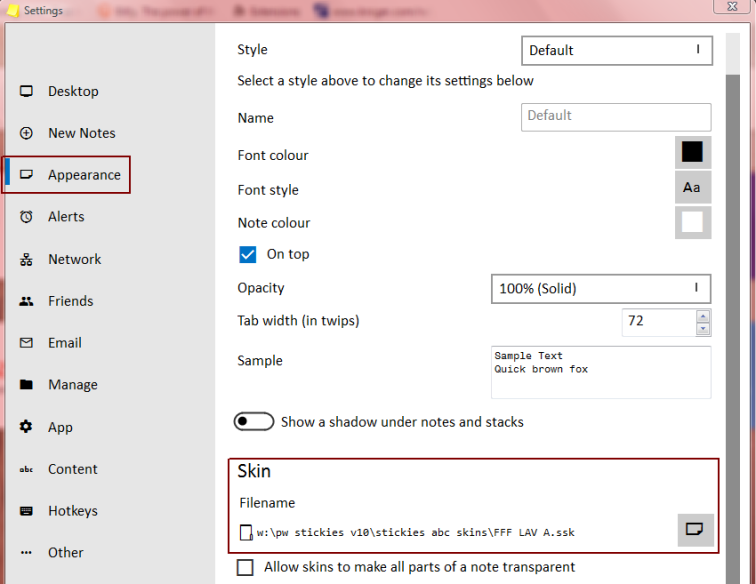
Select the Folder Icon to the right of the PATH/FILENAME and pick the Folder and Stickie that has your Stickie that has a Stack in-bedded in it. This sets your default Stickie and will use the Stack in-bedded in it for any new Stacks.
Lets see if we can knock-down these other problems.
You can Set the font you want in the above "Font style"
While in Settings select New Notes and select "Scrollbar" as shown..
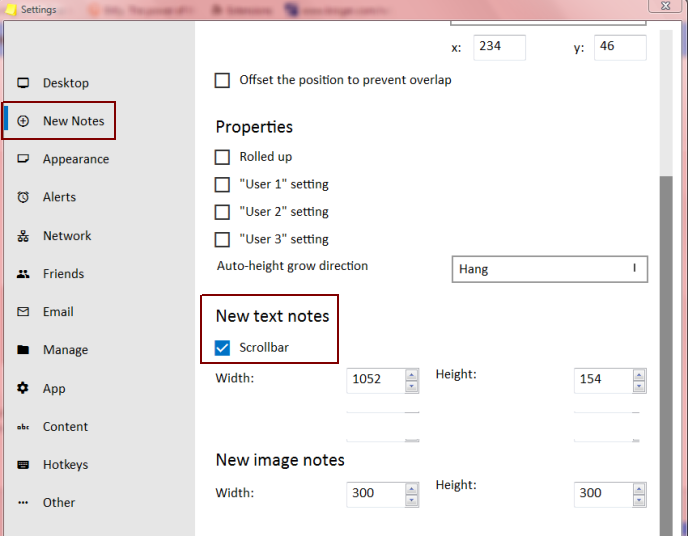
For a little additional info Right-Click the Task-Bar Icon then select About "Stickies..." then select "Skin Notes".
In the Notes you will see "Options Settings" this is the old Stickies "Settings" and is about the same.
For a more additional info: FF&F 1, 2 and 3 DOCs
A little friendly advise, the above may look like a little to much but it is Orders-of-Magnitude simpler than trying to build your own in "Skinner".
 Mark Stick
Mark Stick- Posts : 87
Join date : 2021-11-23
 Re: Manage Stack details...
Re: Manage Stack details...
Wed Nov 24, 2021 2:47 am
Thanks again for helping out Spook.SPOOK wrote:It is a little hard to figure-out how much a person knows about using Stickies.
To use Stack(s) you have to have a Stickie that has a Stack in-bedded in it and you have to make that Stickie your Default Stickie.
To make a Stickie your Default Stickie you have to go into Settings. (Right-Click the Task-Bar Icon then select Settings.)
Select the Folder Icon to the right of the PATH/FILENAME and pick the Folder that has your Stickie that has a Stack in-bedded in it. This sets your default Stickie and will use the Stack in-bedded in it for any new Stacks.
Certain parts of the app are simple/intuitive, others are not.
I still have a lot to learn.
Just now I changed the Stacks (all at once) by going into the menu you showed in your post above.
I chose an FFF.ssk that I like and all the stacks changed right away.
BUT, something disturbing happened...
Previously I had clicked on a stickie on the right side where it said 'Close' thinking that the stickie would close and go back into the Stack. But I quickly learned that it was deleted!
Why pray tell didn't the programmer write "Delete" instead of "Close"?
There is a huge difference between the two!
And to make matters worse, I now see on the Stacks it says "Not" and "Open".
On one it says "Not" and "Close".
But I just learned that this "Close" doe NOT mean delete!!!
It just means go back into the Stack.
And Open mean go out of the stack!
That is intuitive, but the "Close" on the stickie means "Delete" !!!
That is VERY confusing.
I don't know what "Not" means yet. I see if I hover over it with the mouse it
changes to "Top" ???
- SPOOK
- Posts : 173
Join date : 2018-04-03
 Re: Manage Stack details...
Re: Manage Stack details...
Wed Nov 24, 2021 3:19 am
You might want to re-read my last post, I see I was editing it while you where responding.
Your progressing perfectly, Ya, you are right, CLOSE/OPEN/DELETE is messed up but we been using it that way for over 20 years, and believe me, those of us who have used Stickies for 10 or 20 years look-upon the Stickies creator (Tom Revell) as a really special guy.
There is a learning curve. Make sure you have selected "Confirm note closure" in Settings>Desktop.If you did Select "Confirm note closure" in Settings>Desktop then the notes you CLOSED are in "Manage Notes" in the Trash and can be restored.
NOT means "NOT ON TOP" you would have figured that out pretty quick.
There is a little instant-gratification in the beginning but for the Pure-Bliss that will come a little later, I promise. Hang in there.
Red = Edit
Your progressing perfectly, Ya, you are right, CLOSE/OPEN/DELETE is messed up but we been using it that way for over 20 years, and believe me, those of us who have used Stickies for 10 or 20 years look-upon the Stickies creator (Tom Revell) as a really special guy.
There is a learning curve. Make sure you have selected "Confirm note closure" in Settings>Desktop.
NOT means "NOT ON TOP" you would have figured that out pretty quick.
There is a little instant-gratification in the beginning but for the Pure-Bliss that will come a little later, I promise. Hang in there.
Red = Edit
 Mark Stick
Mark Stick- Posts : 87
Join date : 2021-11-23
 Re: Manage Stack details...
Re: Manage Stack details...
Wed Nov 24, 2021 4:38 am
SPOOK wrote:You might want to re-read my last post, I see I was editing it while you where responding.
Your progressing perfectly, Ya, you are right, CLOSE/OPEN/DELETE is messed up but we been using it that way for over 20 years, and believe me, those of us who have used Stickies for 10 or 20 years look-upon the Stickies creator (Tom Revell) as a really special guy.
... NOT means "NOT ON TOP" you would have figured that out pretty quick.
There is a little instant-gratification in the beginning but for the Pure-Bliss that will come a little later, I promise. Hang in there.
Red = Edit
Thanks again Spook for helping!
Yes I guess I will eventually get used to that 'Close' for the stickies.
I did find out earlier that I could revive the accidentally deleted stickies.
Thanks for the NOT meaning too.
Slowly but surely I will learn the in's and out's of this app.
I still need to set up the Stack and Stickies properly.
 Mark Stick
Mark Stick- Posts : 87
Join date : 2021-11-23
 Re: Manage Stack details...
Re: Manage Stack details...
Thu Nov 25, 2021 9:54 pm
Sooyke wrote:You need a tool to change the look of stickies :
skinner.html
The default skin is hard coded so you need the external skinfile to modify and set as default :
stickies9
You will find a tutorial in the skinner.zip file skinner.chm .
I really would like to give this software a shot to see if I can customize a
Stack.
Right now Windows 10 isn't cooperating.
The skinner.exe won't run.
I get this message:
"The app has failed to start because its
side-by-side config is incorrect.
Please see the app. event log or use
command-line sxtrace.exe tool for more detail."
I can't find the log nor the sxtrace tool.
Any ideas what is happening?
More details found:
"Activation context generation failed for "D:\Computer\Software\Stickies\Skinner\skinner.exe". Dependent Assembly Microsoft.VC90.MFC,processorArchitecture="x86",publicKeyToken="1fc8b3b9a1e18e3b",type="win32",version="9.0.21022.8" could not be found. Please use sxstrace.exe for detailed diagnosis."
Provider
[ Name] SideBySide
- EventID 33
[ Qualifiers] 49409
Version 0
Level 2
Task 0
Opcode 0
Keywords 0x80000000000000
- TimeCreated
[ SystemTime] 2021-11-25T21:47:52.8773885Z
EventRecordID 26330
Correlation
- Execution
[ ProcessID] 0
[ ThreadID] 0
Channel Application
Computer DESKTOP-1B4NORD
Security
- EventData
Microsoft.VC90.MFC,processorArchitecture="x86",publicKeyToken="1fc8b3b9a1e18e3b",type="win32",version="9.0.21022.8"
D:\Computer\Software\Stickies\Skinner\skinner.exe
 GuestGuest
GuestGuest
 Re: Manage Stack details...
Re: Manage Stack details...
Fri Nov 26, 2021 5:22 am
You can find the solution here :
https://www.zhornsoftware.co.uk/support/kb.pl?q=00085
If you go to "home" page there is a "knowledge base" with search function , its a collection of solutions for problems that have been reported . If you do not enter a keyword it displays a list of the topics.
btw i have seen your post for moving a sticky , you can move an active sticky using the keyboard arrow keys : Alt+arrowkey
If the sticky is outside the screen you can use the " Rescue offscreen " option in the traymenu .
https://www.zhornsoftware.co.uk/support/kb.pl?q=00085
If you go to "home" page there is a "knowledge base" with search function , its a collection of solutions for problems that have been reported . If you do not enter a keyword it displays a list of the topics.
btw i have seen your post for moving a sticky , you can move an active sticky using the keyboard arrow keys : Alt+arrowkey
If the sticky is outside the screen you can use the " Rescue offscreen " option in the traymenu .
 Mark Stick
Mark Stick- Posts : 87
Join date : 2021-11-23
 Re: Manage Stack details...
Re: Manage Stack details...
Fri Nov 26, 2021 10:28 pm
OK thanks Sook.
I've got the Skinner software working now.
BUT..... I hate to begin to sound like a PITA here, but
I just don't see any easy way to do what I'd like to do.
I'd like to take the default Stack (blue) and simply add ONE button
at the top that will allow a one-click to open the stack and a
one-click to close (not delete) the stack.
I've read the instructions and see that for the stack creation these are the tools available:
"This means that although when you add a button to a stack skin all the usual button functions are displayed ... only the following are available for use:
⦁ Lock
⦁ Stack
⦁ On-top
⦁ Set Colour
⦁ Set Title "
I don't see the ability to add an open/close button.
BUT... I know it's possible because I've seen stack skins that have this.
Also, I'd like to just use someone else's sticky skin and add the above
one-click button.
Thanks!
I've got the Skinner software working now.
BUT..... I hate to begin to sound like a PITA here, but
I just don't see any easy way to do what I'd like to do.
I'd like to take the default Stack (blue) and simply add ONE button
at the top that will allow a one-click to open the stack and a
one-click to close (not delete) the stack.
I've read the instructions and see that for the stack creation these are the tools available:
"This means that although when you add a button to a stack skin all the usual button functions are displayed ... only the following are available for use:
⦁ Lock
⦁ Stack
⦁ On-top
⦁ Set Colour
⦁ Set Title "
I don't see the ability to add an open/close button.
BUT... I know it's possible because I've seen stack skins that have this.
Also, I'd like to just use someone else's sticky skin and add the above
one-click button.
Thanks!
 GuestGuest
GuestGuest
 Re: Manage Stack details...
Re: Manage Stack details...
Sat Nov 27, 2021 7:45 am
 Mark Stick
Mark Stick- Posts : 87
Join date : 2021-11-23
 Re: Manage Stack details...
Re: Manage Stack details...
Sat Nov 27, 2021 8:31 pm
Yes by open/close I mean toggle stack/unstack.
My biggest problem right now is understanding what to do with the Skinner app.
I see different sections:
Left side where elements are listed.
Middle section where note or stack settings
are listed.
And right side where there is a preview screen
and the source .png file is shown.
But nowhere do I see a SECTION where you
ACTUALLY BUILD your own skin design.
If it's there it's not intuitive.
 GuestGuest
GuestGuest
 Re: Manage Stack details...
Re: Manage Stack details...
Sun Nov 28, 2021 8:24 am
 Mark Stick
Mark Stick- Posts : 87
Join date : 2021-11-23
 Re: Manage Stack details...
Re: Manage Stack details...
Mon Nov 29, 2021 1:59 am
Thanks Sooyke.
Just one thing right now.
When I load an .ssk file in Skinner it first loads the Stickie
and that looks fine.
But I want it to load the Stack because that is what I'd like to Edit.
If I choose View/Stack Skin Mode the Stack does not load.
I still see the Stickie on the right side of the screen.
Is there a secret to showing the Stack to the right so it
can be edited?
Or is it simply a case of the .ssk file only having the stickie inside and
not the stack?
 GuestGuest
GuestGuest
 Re: Manage Stack details...
Re: Manage Stack details...
Mon Nov 29, 2021 9:26 am
The only way i know is to rename the ssk extension to zip ( new.ssk > new.zip ) and extract the files . I do not know if it was intended to load a ssk in skinner only ini files . Years ago i asked for the option to rename/unzip for skinner to make it easy but i have not found it in the latest version .
I use Total Commander as filemanager and ssk is recognised as a renamed zip file so it can unzip it without renaming .
win11.ssk renamed win11.zip in win10 File Explorer

I use Total Commander as filemanager and ssk is recognised as a renamed zip file so it can unzip it without renaming .
win11.ssk renamed win11.zip in win10 File Explorer

Permissions in this forum:
You can reply to topics in this forum|
|
|