 dbaker1972Guest
dbaker1972Guest
 Recover "lost" stickies?
Recover "lost" stickies?
Sat Sep 26, 2020 11:12 pm
Hi -
I'm a newbie with Stickies, but for the life of me I cannot figure out how to recover a sticky that I have closed by clicking on the X. Is there a way to do that, and if so, how?
Thanks!
DB
I'm a newbie with Stickies, but for the life of me I cannot figure out how to recover a sticky that I have closed by clicking on the X. Is there a way to do that, and if so, how?
Thanks!
DB
 GuestGuest
GuestGuest
 Re: Recover "lost" stickies?
Re: Recover "lost" stickies?
Sun Sep 27, 2020 6:24 am
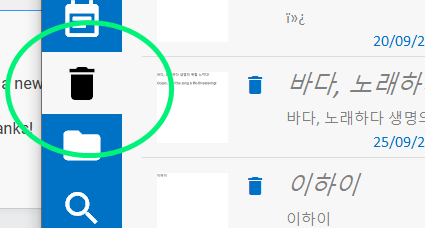
Rightclick the stickies trayicon and click the " manage notes " or if you have a sticky on the desktop use the hotkey " ctrl m ". If you have the manage window click on the trashcan . If you rightclick the note you want you see " Restore " option . Be aware that by default you can have only 32 closed stickies in the trashcan so do not close any stickies untill you got the one you need out of it !!!!
If you have another version of stickies than v10 the manage notes dialog looks different but it should work the same way . By default v10 takes a backup every day for 7 days so if you do not find it there is still hope to get it from the backup .
Best regards ,
Permissions in this forum:
You can reply to topics in this forum|
|
|


