 radiocam
radiocam- Posts : 19
Join date : 2018-11-06
 Is there a shortcut for Hide/Show All ?
Is there a shortcut for Hide/Show All ?
Sun Oct 10, 2021 3:48 am
Stickies is so much part of my workflow (and playflow  ) that at any time I have a myriad stickies on my (multiple) monitors.
) that at any time I have a myriad stickies on my (multiple) monitors.
It would really help for me to have a keyboard shortcut that does the same as the tray menu Hide All/Show All.
I haven't explored whether it is possible to use the API for managing stickies like that (or interfacing with the manager) - I'm hoping someone has done all the pioneering work already.
Any thoughts or suggestions on this?
Cheers
It would really help for me to have a keyboard shortcut that does the same as the tray menu Hide All/Show All.
I haven't explored whether it is possible to use the API for managing stickies like that (or interfacing with the manager) - I'm hoping someone has done all the pioneering work already.
Any thoughts or suggestions on this?
Cheers
 GuestGuest
GuestGuest
 Re: Is there a shortcut for Hide/Show All ?
Re: Is there a shortcut for Hide/Show All ?
Sun Oct 10, 2021 11:33 am
Over the years there have been many solutions because hide/show was only avaiable as a menu item in the traymenu which is very inconvenient to use.
The latest version of stickies has it as a click on the trayicon so it solved it ( unless you demand a shortcut )
)
The easiest way is to ask for one in " feature requests " on the forum .
.
Using a batch file with the commandline apicmd.exe would be a solution except when you want to have a shortcut , the win10 shortcut link only offers a ctrl+alt+"letter" shortcut and it must be free .
API commandline : https://www.zhornsoftware.co.uk/stickies/api/sample_apicmd.zip
The batch file is easy if you use a shortcut for hide and one for show , having a toggle in a bat file is messy ......
Found a solution on the web involving storing the toggle status in the nfts datastream.
The way i used to have is using ahk , you can create any shortcut key and it will override an existing one even " most " window stolen keys !
download and forum : https://www.autohotkey.com/
example code for ahk with F2 as global hotkey:
To change the hotkey : https://www.autohotkey.com/docs/Hotkeys.htm
You can disable the hotkey if needed if some other window is active or exists that needs it .
You can use ahk to eliminate apicmd.exe but you need to maintain a list so it is more lines to code .
The latest version of stickies has it as a click on the trayicon so it solved it ( unless you demand a shortcut
The easiest way is to ask for one in " feature requests " on the forum
Using a batch file with the commandline apicmd.exe would be a solution except when you want to have a shortcut , the win10 shortcut link only offers a ctrl+alt+"letter" shortcut and it must be free .
API commandline : https://www.zhornsoftware.co.uk/stickies/api/sample_apicmd.zip
The batch file is easy if you use a shortcut for hide and one for show , having a toggle in a bat file is messy ......
Found a solution on the web involving storing the toggle status in the nfts datastream.
- Code:
@echo off
set "$activ="
2> nul (set /P $activ= < "%~nx0:activ") || set "$activ=show"
echo actual [%$activ%]
if /i "%$activ%"=="show" (
apicmd.exe do hideall
echo hide>%~nx0:activ
) else (
apicmd.exe do showall
echo show>%~nx0:activ
)
The way i used to have is using ahk , you can create any shortcut key and it will override an existing one even " most " window stolen keys !
download and forum : https://www.autohotkey.com/
example code for ahk with F2 as global hotkey:
- Code:
DetectHiddenWindows on
SetWorkingDir %A_ScriptDir%\
F2::
t:=!t
if t
run , apicmd.exe do hideall
else
run , apicmd.exe do showall
return
To change the hotkey : https://www.autohotkey.com/docs/Hotkeys.htm
You can disable the hotkey if needed if some other window is active or exists that needs it .
You can use ahk to eliminate apicmd.exe but you need to maintain a list so it is more lines to code .
 radiocam
radiocam- Posts : 19
Join date : 2018-11-06
 Re: Is there a shortcut for Hide/Show All ?
Re: Is there a shortcut for Hide/Show All ?
Sun Oct 10, 2021 1:28 pm
Ha ha, Sooyke. Highlighting my laziness once again 
I did explore a bit more, and my current excuse is that I'm still not as much into the Settings move to using native Windows 10 settings as I should be.
While I think I may be a level behind... (my systray does not give me that one-click option for show/hide all which you mentioned), I did discover the excellent Settings page on Keyboard Shortcuts. And of course, there's a show/hide all there.
I'll still probably have some interference from other apps that use a lot of those, but I'm sure I can tweak it (ie. find a key combo) that will do what I want in happy coexistence.
I did think of looking into AHK which is another great utility app, especially for the shortcuts.
But ... at my age I'm finding that when I turn away from something for more than an hour, the memory refresh takes me a while.
And I've been away from AHK for ages.
All good now though. Thanks for the nudge
Cheers
I did explore a bit more, and my current excuse is that I'm still not as much into the Settings move to using native Windows 10 settings as I should be.
While I think I may be a level behind... (my systray does not give me that one-click option for show/hide all which you mentioned), I did discover the excellent Settings page on Keyboard Shortcuts. And of course, there's a show/hide all there.
I'll still probably have some interference from other apps that use a lot of those, but I'm sure I can tweak it (ie. find a key combo) that will do what I want in happy coexistence.
I did think of looking into AHK which is another great utility app, especially for the shortcuts.
But ... at my age I'm finding that when I turn away from something for more than an hour, the memory refresh takes me a while.
And I've been away from AHK for ages.
All good now though. Thanks for the nudge
Cheers
 GuestGuest
GuestGuest
 Re: Is there a shortcut for Hide/Show All ?
Re: Is there a shortcut for Hide/Show All ?
Sun Oct 10, 2021 2:48 pm
Settings page on Keyboard Shortcuts !
I did not even look there ........ nice find , i only looked in the helpfile for keyboard shortcuts
The leftclick on the traymenu to hide/show was only introduced in the latest version of stickies v10.1a and you have to set the option in "Settings"
But i am afraid you will have a hard time finding a suitable handy shortcut combination so many are used up by windows . AHK is a lifesaver to regain control over hotkeys !
Have a nice weekend
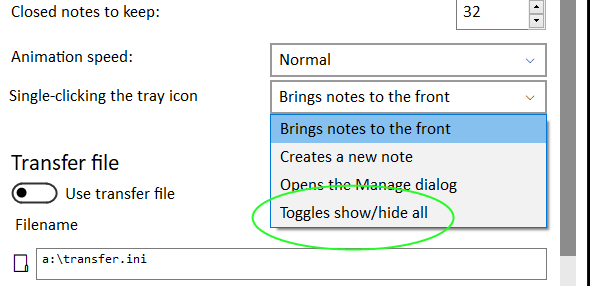
I did not even look there ........ nice find , i only looked in the helpfile for keyboard shortcuts
The leftclick on the traymenu to hide/show was only introduced in the latest version of stickies v10.1a and you have to set the option in "Settings"
But i am afraid you will have a hard time finding a suitable handy shortcut combination so many are used up by windows . AHK is a lifesaver to regain control over hotkeys !
Have a nice weekend
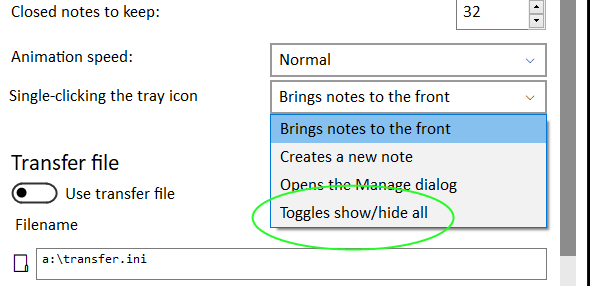
Permissions in this forum:
You can reply to topics in this forum|
|
|


