 Mark Stick
Mark Stick- Posts : 105
Join date : 2021-11-23
 Adding an Open/Close toggle to a Stack
Adding an Open/Close toggle to a Stack
Thu Nov 25, 2021 7:44 pm
I'm still getting my feet wet with Stickies, but
two of the most important features for me right now
are the:
1. One-click Rollup/Rolldown toggle at the top of a stickie.
2. One-click Open/Close toggle that SOME Stacks have.
Currently I found a stickie that I like. It has the
one-click Rollup/Rolldown toggle at its top.
But it comes 'bundled' with the default blue stack.
The stack looks fine visually, but it lacks a
one-click Open/Close toggle.
Would it be relatively easy for me to add a
one-click Open/Close toggle to a stack?
Or would it require hours of learning?
Thanks!
two of the most important features for me right now
are the:
1. One-click Rollup/Rolldown toggle at the top of a stickie.
2. One-click Open/Close toggle that SOME Stacks have.
Currently I found a stickie that I like. It has the
one-click Rollup/Rolldown toggle at its top.
But it comes 'bundled' with the default blue stack.
The stack looks fine visually, but it lacks a
one-click Open/Close toggle.
Would it be relatively easy for me to add a
one-click Open/Close toggle to a stack?
Or would it require hours of learning?
Thanks!
- SPOOK
- Posts : 192
Join date : 2018-04-03
 Re: Adding an Open/Close toggle to a Stack
Re: Adding an Open/Close toggle to a Stack
Thu Nov 25, 2021 8:26 pm
Reference this Sooyke Forum post on Skinner: Manage-Stack-Details
Mark Stick likes this post
 Mark Stick
Mark Stick- Posts : 105
Join date : 2021-11-23
 Re: Adding an Open/Close toggle to a Stack
Re: Adding an Open/Close toggle to a Stack
Sat Nov 27, 2021 1:24 am
Is there a more recent version of Skinner?
The one I have is v.4.30.
I don't see a Search function for Stickies
nor an Open/Close function for Stacks.
The one I have is v.4.30.
I don't see a Search function for Stickies
nor an Open/Close function for Stacks.
- SPOOK
- Posts : 192
Join date : 2018-04-03
 Re: Adding an Open/Close toggle to a Stack
Re: Adding an Open/Close toggle to a Stack
Sat Nov 27, 2021 3:14 am
Yes, Is Latest Version of Skinner.
READ ME (ssk to zip to ini/png) and (Versions)
In the Browsing Grid you will see a Selection named "List", that will show a list of Skins that have Stacks. Load any as the Default Stickie and pick your Stack to study.
I havent done a Stack in Skinner in 5 years.
READ ME (ssk to zip to ini/png) and (Versions)
In the Browsing Grid you will see a Selection named "List", that will show a list of Skins that have Stacks. Load any as the Default Stickie and pick your Stack to study.
I havent done a Stack in Skinner in 5 years.
 Mark Stick
Mark Stick- Posts : 105
Join date : 2021-11-23
 Re: Adding an Open/Close toggle to a Stack
Re: Adding an Open/Close toggle to a Stack
Sat Nov 27, 2021 4:38 am
SPOOK wrote:Yes, Is Latest Version of Skinner.
(ssk to zip to ini/png) and (Versions)
In the Browsing Grid you will see a Selection named "List", that will show a list of Skins that have Stacks. Load any as the Default Stickie and pick your Stack to study.
I havent done a Stack in Skinner in 5 years.
Thanks Spook for helping out again I appreciate it.
I was able to eventually find the "List" that you were referring to.
At first I was looking inside the Skinner app.
However when I looked at the list I had no way of figuring out which ones had Stacks?
I couldn't see anything obvious to indicate a Stickie + Stack.
There must be something wrong with me.
One more question.
How would I go about editing an existing .ssk file?
Thanks!
When I try to load a file in Skinner, it's looking for an .ini file.
- SPOOK
- Posts : 192
Join date : 2018-04-03
 Re: Adding an Open/Close toggle to a Stack
Re: Adding an Open/Close toggle to a Stack
Sat Nov 27, 2021 6:37 pm
Theres nothing wrong with you, you have to scroll down a-ways to see which Stickies have stacks.
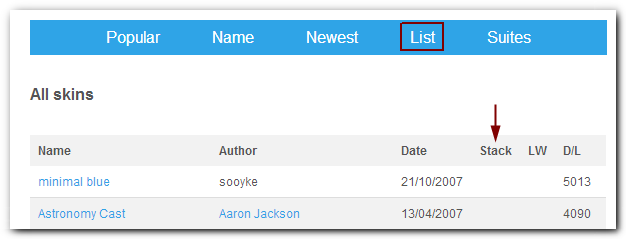
You have turn a ssk into ini & png. (ssk to zip to ini/png)
Skin files have a ssk extension. Internally they're zip files, renamed so that they can be associated with Stickies and easily loaded, but by changing the name from .ssk to .zip, the two files inside can be extracted, and loaded into the Skinner for modification, or to see how the skin has been put together and change it.
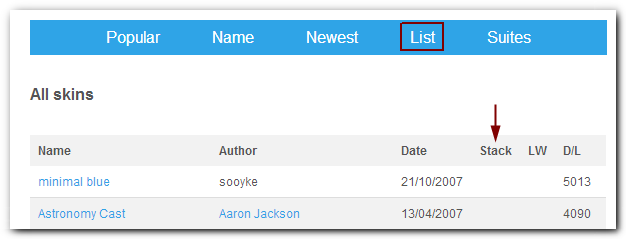
You have turn a ssk into ini & png. (ssk to zip to ini/png)
Skin files have a ssk extension. Internally they're zip files, renamed so that they can be associated with Stickies and easily loaded, but by changing the name from .ssk to .zip, the two files inside can be extracted, and loaded into the Skinner for modification, or to see how the skin has been put together and change it.
Mark Stick likes this post
Permissions in this forum:
You can reply to topics in this forum|
|
|


