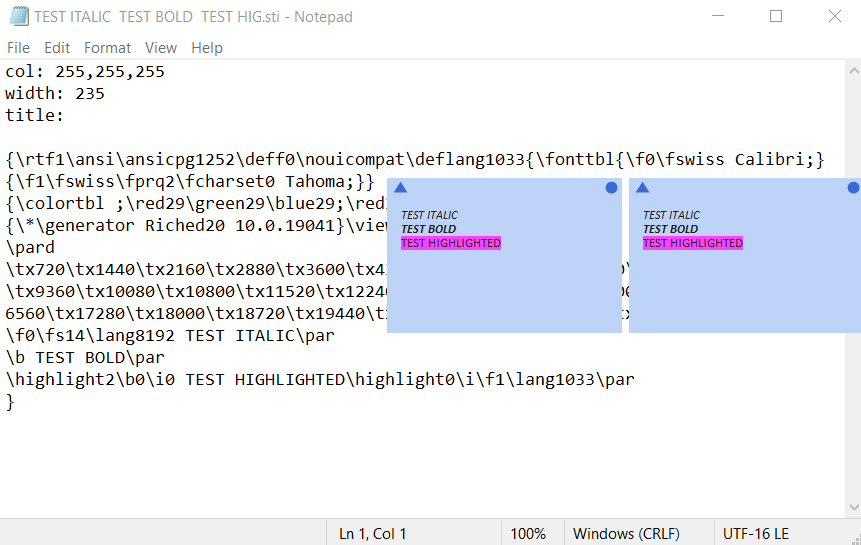Page 1 of 2 • 1, 2 

 Thomas
Thomas- Posts : 17
Join date : 2024-01-11
 Formated Text is lost in "save as" file
Formated Text is lost in "save as" file
Thu Jan 11, 2024 2:37 pm
I have some formated stickies (bold, idtalic, hichtlighted....). On my Windows-PC i will save this Stickies in spezific folders.
If i open such a stickie, all formats are lost.
Is it not possible to save formated stickies?
regards Thomas
If i open such a stickie, all formats are lost.
Is it not possible to save formated stickies?
regards Thomas
 guest_today
guest_today- Posts : 102
Join date : 2022-12-29
 Re: Formated Text is lost in "save as" file
Re: Formated Text is lost in "save as" file
Thu Jan 11, 2024 6:53 pm
If you save them as " .sti " or " .rtf " , the formatting is retained . Only " .txt " will loose it . How do you open them again ?
 Thomas
Thomas- Posts : 17
Join date : 2024-01-11
 Re: Formated Text is lost in "save as" file
Re: Formated Text is lost in "save as" file
Sat Jan 13, 2024 5:00 pm
I saved all the stickies as STI files and opened them with the stickie program by double-clicking them. But all formats are lost.
 Re: Formated Text is lost in "save as" file
Re: Formated Text is lost in "save as" file
Sat Jan 13, 2024 6:07 pm
Is there any reason why you need the data saved to the file system? I wonder whether you've seen the "store" feature within Stickies - that's designed to be a place to keep notes longer term.
What you describe doesn't make sense to me about losing formatting, but I'd instead try storing notes, as I think that's a better way to keep information anyway?
Tom
What you describe doesn't make sense to me about losing formatting, but I'd instead try storing notes, as I think that's a better way to keep information anyway?
Tom
 Thomas
Thomas- Posts : 17
Join date : 2024-01-11
 Re: Formated Text is lost in "save as" file
Re: Formated Text is lost in "save as" file
Mon Jan 15, 2024 7:53 am
I know the STORE-function an i use this intensively.
But i use SAVED stickies to discribe the content of a specific directroy in the filesystem or save relevant data in conjunction with the content of it for example "version of a project".
Formarly i used a readme.txt file. But a formated stickie is much better.
But i use SAVED stickies to discribe the content of a specific directroy in the filesystem or save relevant data in conjunction with the content of it for example "version of a project".
Formarly i used a readme.txt file. But a formated stickie is much better.
 guest_today
guest_today- Posts : 102
Join date : 2022-12-29
 Re: Formated Text is lost in "save as" file
Re: Formated Text is lost in "save as" file
Mon Jan 15, 2024 9:26 am
I just tried it with a text color formatting in a sticky and the sti returned the colored text . You can open a .sti file in notepad to see if there is rtf formatting or just plain text .
 Thomas
Thomas- Posts : 17
Join date : 2024-01-11
 Re: Formated Text is lost in "save as" file
Re: Formated Text is lost in "save as" file
Mon Jan 15, 2024 11:18 am
It seems whithin the stickie is formatted code. But only the highlighted text is viewed after open (doubleclick) the sti-file.
TEST ITALIC\i0\par
\b TEST BOLD\b0\par
\highlight2 TEST HIGHLIGHTED \par
\highlight0\par
TEST ITALIC\i0\par
\b TEST BOLD\b0\par
\highlight2 TEST HIGHLIGHTED \par
\highlight0\par
 guest_today
guest_today- Posts : 102
Join date : 2022-12-29
 Re: Formated Text is lost in "save as" file
Re: Formated Text is lost in "save as" file
Mon Jan 15, 2024 3:00 pm
 Thomas
Thomas- Posts : 17
Join date : 2024-01-11
 Re: Formated Text is lost in "save as" file
Re: Formated Text is lost in "save as" file
Mon Jan 15, 2024 3:53 pm
Here is the complete code.
I use V10.1d but a different skin (indexcard.ssk).
I tested it also with stickies8.ssk, stickies9.ssk and others.
Which skin do you use?
----------------------------------------------------------------------------------
col: 252,250,158
width: 232
title:
{\rtf1\ansi\ansicpg1252\deff0\nouicompat\deflang1031{\fonttbl{\f0\fswiss\fprq2\fcharset0 Segoe UI;}}
{\colortbl ;\red255\green0\blue0;\red0\green0\blue0;\red63\green254\blue60;}
{\*\generator Riched20 10.0.19041}\viewkind4\uc1
\pard\tx720\tx1440\tx2160\tx2880\tx3600\tx4320\tx5040\tx5760\tx6480\tx7200\tx7920\tx8640\tx9360\tx10080\tx10800\tx11520\tx12240\tx12960\tx13680\tx14400\tx15120\tx15840\tx16560\tx17280\tx18000\tx18720\tx19440\tx20160\tx20880\tx21600\tx22320\tx23040\cf1\i\f0\fs24\par
TEST ITALIC\i0\par
\cf2\b TEST BOLD\b0\par
\highlight3\fs48 TEST HIGHLIGHTED \fs24\par
\highlight0\par
}
I use V10.1d but a different skin (indexcard.ssk).
I tested it also with stickies8.ssk, stickies9.ssk and others.
Which skin do you use?
----------------------------------------------------------------------------------
col: 252,250,158
width: 232
title:
{\rtf1\ansi\ansicpg1252\deff0\nouicompat\deflang1031{\fonttbl{\f0\fswiss\fprq2\fcharset0 Segoe UI;}}
{\colortbl ;\red255\green0\blue0;\red0\green0\blue0;\red63\green254\blue60;}
{\*\generator Riched20 10.0.19041}\viewkind4\uc1
\pard\tx720\tx1440\tx2160\tx2880\tx3600\tx4320\tx5040\tx5760\tx6480\tx7200\tx7920\tx8640\tx9360\tx10080\tx10800\tx11520\tx12240\tx12960\tx13680\tx14400\tx15120\tx15840\tx16560\tx17280\tx18000\tx18720\tx19440\tx20160\tx20880\tx21600\tx22320\tx23040\cf1\i\f0\fs24\par
TEST ITALIC\i0\par
\cf2\b TEST BOLD\b0\par
\highlight3\fs48 TEST HIGHLIGHTED \fs24\par
\highlight0\par
}
 guest_today
guest_today- Posts : 102
Join date : 2022-12-29
 Re: Formated Text is lost in "save as" file
Re: Formated Text is lost in "save as" file
Mon Jan 15, 2024 5:01 pm
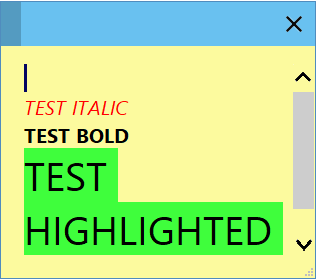
The skin i use i made with the skinner app :https://www.zhornsoftware.co.uk/stickies/skinner.html
But i used default skin to test your sti code , i pasted it over an existing sti and double_clicked it .So the sti seems to be ok .
What i understand from your post , you only see the green highlighted text ?
 Thomas
Thomas- Posts : 17
Join date : 2024-01-11
 Re: Formated Text is lost in "save as" file
Re: Formated Text is lost in "save as" file
Mon Jan 15, 2024 5:38 pm
Yes - i see only the green highlighted text in STANDARD font and hight.
All other fonts or bold and italic are not viewed.
All other fonts or bold and italic are not viewed.
 Thomas
Thomas- Posts : 17
Join date : 2024-01-11
 Re: Formated Text is lost in "save as" file
Re: Formated Text is lost in "save as" file
Mon Jan 15, 2024 5:57 pm
What I've noticed for a while my styles no longer work either. The font changes, but the background color remains unchanged.
Could this have the same causes?
Could this have the same causes?
 guest_today
guest_today- Posts : 102
Join date : 2022-12-29
 Re: Formated Text is lost in "save as" file
Re: Formated Text is lost in "save as" file
Mon Jan 15, 2024 5:59 pm
This certainly deepens the mystery ..... if you save the sticky as " rtf " can you open it in wordpad with the correct font and formatting ?
 Thomas
Thomas- Posts : 17
Join date : 2024-01-11
 Re: Formated Text is lost in "save as" file
Re: Formated Text is lost in "save as" file
Tue Jan 16, 2024 7:20 am
Oh yes actually, that works!
I'm amazed!
I'm amazed!
 guest_today
guest_today- Posts : 102
Join date : 2022-12-29
 Re: Formated Text is lost in "save as" file
Re: Formated Text is lost in "save as" file
Tue Jan 16, 2024 9:29 am
I have no more ideas what goes wrong with the sti , the only thing you can try is when you have the test desktop sticky to " send " it to 127.0.0.1 . In the debug file using sti seems to involve sending by network .
I can only suggest to contact Tom Revell and send him a link to your post :
https://www.zhornsoftware.co.uk/contact.html
I can only suggest to contact Tom Revell and send him a link to your post :
https://www.zhornsoftware.co.uk/contact.html
 Thomas
Thomas- Posts : 17
Join date : 2024-01-11
 Re: Formated Text is lost in "save as" file
Re: Formated Text is lost in "save as" file
Tue Jan 16, 2024 10:03 am
OK - thank you very much for your help.
 Re: Formated Text is lost in "save as" file
Re: Formated Text is lost in "save as" file
Mon Jan 29, 2024 11:01 pm
So do I understand correctly:
If you save a formatted note as .rtf, it's loaded (into Wordpad) with the formatting correct (meaning that the app is saving format correctly)?
If you save the same note as .sti, and then compare (in notepad) the .rtf and .sti files which have been written, then although the .sti has a few more lines at the top, they otherwise have the same content?
Tom
If you save a formatted note as .rtf, it's loaded (into Wordpad) with the formatting correct (meaning that the app is saving format correctly)?
If you save the same note as .sti, and then compare (in notepad) the .rtf and .sti files which have been written, then although the .sti has a few more lines at the top, they otherwise have the same content?
Tom
 Thomas
Thomas- Posts : 17
Join date : 2024-01-11
 Re: Formated Text is lost in "save as" file
Re: Formated Text is lost in "save as" file
Tue Jan 30, 2024 1:30 pm
Yes indeed.
This is the content of the .sti-file:
-----------------------------------------------------
col: 252,250,158
width: 304
title:
{\rtf1\ansi\ansicpg1252\deff0\nouicompat\deflang1031{\fonttbl{\f0\fswiss\fprq2\fcharset0 Segoe UI;}}
{\colortbl ;\red255\green0\blue0;\red0\green0\blue0;\red63\green254\blue60;}
{\*\generator Riched20 10.0.19041}\viewkind4\uc1
\pard\tx720\tx1440\tx2160\tx2880\tx3600\tx4320\tx5040\tx5760\tx6480\tx7200\tx7920\tx8640\tx9360\tx10080\tx10800\tx11520\tx12240\tx12960\tx13680\tx14400\tx15120\tx15840\tx16560\tx17280\tx18000\tx18720\tx19440\tx20160\tx20880\tx21600\tx22320\tx23040\cf1\i\f0\fs24\par
TEST ITALIC\i0\par
\cf2\b TEST BOLD\b0\par
\highlight3\fs48 TEST HIGHLIGHTED \fs24\par
\highlight0\par
}
And this is the content of the .rtf-file:
----------------------------------------------------------
{\rtf1\ansi\ansicpg1252\deff0\nouicompat\deflang1031{\fonttbl{\f0\fswiss\fprq2\fcharset0 Segoe UI;}}
{\colortbl ;\red255\green0\blue0;\red0\green0\blue0;\red63\green254\blue60;}
{\*\generator Riched20 10.0.19041}\viewkind4\uc1
\pard\tx720\tx1440\tx2160\tx2880\tx3600\tx4320\tx5040\tx5760\tx6480\tx7200\tx7920\tx8640\tx9360\tx10080\tx10800\tx11520\tx12240\tx12960\tx13680\tx14400\tx15120\tx15840\tx16560\tx17280\tx18000\tx18720\tx19440\tx20160\tx20880\tx21600\tx22320\tx23040\cf1\i\f0\fs24\par
TEST ITALIC\i0\par
\cf2\b TEST BOLD\b0\par
\highlight3\fs48 TEST HIGHLIGHTED \fs24\par
\highlight0\par
}
And this is the content of the RESAVED the sti-file (save formated stiekie as .sti -> open this with stikies-app (dont viewed same formates) --> RESAVE als .sti-file.
------------------------------------------------------------------------------------------------------------------------
col: 252,250,158
width: 304
title:
{\rtf1\ansi\ansicpg1252\deff0\nouicompat\deflang1031{\fonttbl{\f0\fswiss\fprq2\fcharset0 Segoe UI;}}
{\colortbl ;\red0\green0\blue0;\red63\green254\blue60;}
{\*\generator Riched20 10.0.19041}\viewkind4\uc1
\pard\tx720\tx1440\tx2160\tx2880\tx3600\tx4320\tx5040\tx5760\tx6480\tx7200\tx7920\tx8640\tx9360\tx10080\tx10800\tx11520\tx12240\tx12960\tx13680\tx14400\tx15120\tx15840\tx16560\tx17280\tx18000\tx18720\tx19440\tx20160\tx20880\tx21600\tx22320\tx23040\cf1\f0\fs29\par
TEST ITALIC\par
TEST BOLD\par
\highlight2 TEST HIGHLIGHTED \par
\highlight0\par
}
Thomas
This is the content of the .sti-file:
-----------------------------------------------------
col: 252,250,158
width: 304
title:
{\rtf1\ansi\ansicpg1252\deff0\nouicompat\deflang1031{\fonttbl{\f0\fswiss\fprq2\fcharset0 Segoe UI;}}
{\colortbl ;\red255\green0\blue0;\red0\green0\blue0;\red63\green254\blue60;}
{\*\generator Riched20 10.0.19041}\viewkind4\uc1
\pard\tx720\tx1440\tx2160\tx2880\tx3600\tx4320\tx5040\tx5760\tx6480\tx7200\tx7920\tx8640\tx9360\tx10080\tx10800\tx11520\tx12240\tx12960\tx13680\tx14400\tx15120\tx15840\tx16560\tx17280\tx18000\tx18720\tx19440\tx20160\tx20880\tx21600\tx22320\tx23040\cf1\i\f0\fs24\par
TEST ITALIC\i0\par
\cf2\b TEST BOLD\b0\par
\highlight3\fs48 TEST HIGHLIGHTED \fs24\par
\highlight0\par
}
And this is the content of the .rtf-file:
----------------------------------------------------------
{\rtf1\ansi\ansicpg1252\deff0\nouicompat\deflang1031{\fonttbl{\f0\fswiss\fprq2\fcharset0 Segoe UI;}}
{\colortbl ;\red255\green0\blue0;\red0\green0\blue0;\red63\green254\blue60;}
{\*\generator Riched20 10.0.19041}\viewkind4\uc1
\pard\tx720\tx1440\tx2160\tx2880\tx3600\tx4320\tx5040\tx5760\tx6480\tx7200\tx7920\tx8640\tx9360\tx10080\tx10800\tx11520\tx12240\tx12960\tx13680\tx14400\tx15120\tx15840\tx16560\tx17280\tx18000\tx18720\tx19440\tx20160\tx20880\tx21600\tx22320\tx23040\cf1\i\f0\fs24\par
TEST ITALIC\i0\par
\cf2\b TEST BOLD\b0\par
\highlight3\fs48 TEST HIGHLIGHTED \fs24\par
\highlight0\par
}
And this is the content of the RESAVED the sti-file (save formated stiekie as .sti -> open this with stikies-app (dont viewed same formates) --> RESAVE als .sti-file.
------------------------------------------------------------------------------------------------------------------------
col: 252,250,158
width: 304
title:
{\rtf1\ansi\ansicpg1252\deff0\nouicompat\deflang1031{\fonttbl{\f0\fswiss\fprq2\fcharset0 Segoe UI;}}
{\colortbl ;\red0\green0\blue0;\red63\green254\blue60;}
{\*\generator Riched20 10.0.19041}\viewkind4\uc1
\pard\tx720\tx1440\tx2160\tx2880\tx3600\tx4320\tx5040\tx5760\tx6480\tx7200\tx7920\tx8640\tx9360\tx10080\tx10800\tx11520\tx12240\tx12960\tx13680\tx14400\tx15120\tx15840\tx16560\tx17280\tx18000\tx18720\tx19440\tx20160\tx20880\tx21600\tx22320\tx23040\cf1\f0\fs29\par
TEST ITALIC\par
TEST BOLD\par
\highlight2 TEST HIGHLIGHTED \par
\highlight0\par
}
Thomas
 Re: Formated Text is lost in "save as" file
Re: Formated Text is lost in "save as" file
Fri Feb 02, 2024 8:59 pm
Ok, so it's not a problem with saving. We can see the formatting in the RTF code:
0\tx16560\tx17280\tx18000\tx18720\tx19440\tx20160\tx20880\tx21600\tx22320\tx23040\cf1\i\f0\fs24\par
TEST ITALIC\i0\par
The \i means "italic" - which you can see in the spec: https://www.biblioscape.com/rtf15_spec.htm
Does Stickies otherwise retain formatting? I mean, if you create a note, format it, close the app, re-launch it, does it have the formatting still? That would demonstrate that the app is saving formatting from a RichEdit (to the database) and the loading it from the database back into the RichEdit in each note.
Tom
0\tx16560\tx17280\tx18000\tx18720\tx19440\tx20160\tx20880\tx21600\tx22320\tx23040\cf1\i\f0\fs24\par
TEST ITALIC\i0\par
The \i means "italic" - which you can see in the spec: https://www.biblioscape.com/rtf15_spec.htm
Does Stickies otherwise retain formatting? I mean, if you create a note, format it, close the app, re-launch it, does it have the formatting still? That would demonstrate that the app is saving formatting from a RichEdit (to the database) and the loading it from the database back into the RichEdit in each note.
Tom
 Thomas
Thomas- Posts : 17
Join date : 2024-01-11
 Re: Formated Text is lost in "save as" file
Re: Formated Text is lost in "save as" file
Mon Feb 05, 2024 9:18 am
All stickies STORED in the DB retain all their formattings after reopening the app.
I restored my database on another PC with a newly installed App. All formatting was also preserved in the DB. The problem is the same there too. If I save a formatted stickie on the file system and open it again, some formattings are not viewed. The problem seems to be in the database.
I have found that I have problems with ALT-0 to ALT-9 on both PCs. These functions also behave strangely. Sometimes assigning a style works, sometimes it doesn't. I know, in a previous Version work this function fine.
Could that have something to do with the problem perhaps with an update to a newer version?
I restored my database on another PC with a newly installed App. All formatting was also preserved in the DB. The problem is the same there too. If I save a formatted stickie on the file system and open it again, some formattings are not viewed. The problem seems to be in the database.
I have found that I have problems with ALT-0 to ALT-9 on both PCs. These functions also behave strangely. Sometimes assigning a style works, sometimes it doesn't. I know, in a previous Version work this function fine.
Could that have something to do with the problem perhaps with an update to a newer version?
 guest_today
guest_today- Posts : 102
Join date : 2022-12-29
 Re: Formated Text is lost in "save as" file
Re: Formated Text is lost in "save as" file
Mon Feb 05, 2024 7:36 pm
I guess there is an easy way to see if the db has anything to do with it . If you create a sti file then exit stickies , take a copy from your stickies.db for save keeping , then delete stickies.db and restart stickies . A new empty database file will be created . If you then doubleclick the sti ....... is it ok ....or same problem ?
 Thomas
Thomas- Posts : 17
Join date : 2024-01-11
 Re: Formated Text is lost in "save as" file
Re: Formated Text is lost in "save as" file
Tue Feb 06, 2024 8:20 am
With a new db the errors no longer occur.
Is there any way to transfer all stickies into a new db? A transfer file is not a solution for over 500 stickies.
Is there any way to transfer all stickies into a new db? A transfer file is not a solution for over 500 stickies.
 guest_today
guest_today- Posts : 102
Join date : 2022-12-29
 Re: Formated Text is lost in "save as" file
Re: Formated Text is lost in "save as" file
Tue Feb 06, 2024 12:32 pm
https://www.zhornsoftware.co.uk/stickies/tools.html
The ssit tool can open the db and send the selected stickies to the desktop . The other option to "load to a store folder" did not work for me .
But if you create the folders in the new db first , then select stickies for this folder and send them to the desktop , you can " bulk " select them all by holding shift and clicking on the titlebar . You can then use store from the titlebar to bulk store them .
I never used it for sleeping or recurring stickies so it will be try first i think .....
I do not see how the db can cause an error for the sti , hope Tom Revell can solve this mystery !
The ssit tool can open the db and send the selected stickies to the desktop . The other option to "load to a store folder" did not work for me .
But if you create the folders in the new db first , then select stickies for this folder and send them to the desktop , you can " bulk " select them all by holding shift and clicking on the titlebar . You can then use store from the titlebar to bulk store them .
I never used it for sleeping or recurring stickies so it will be try first i think .....
I do not see how the db can cause an error for the sti , hope Tom Revell can solve this mystery !
 Thomas
Thomas- Posts : 17
Join date : 2024-01-11
 Re: Formated Text is lost in "save as" file
Re: Formated Text is lost in "save as" file
Thu Feb 08, 2024 1:53 pm
I've downloaded the ssit.exe tool, but i can't start it. After double-clicking no reaktion. I have over than 60 "attached stickies". If i could start ssit, is it posible to restore this stickies too?
Thomas
Thomas
 guest_today
guest_today- Posts : 102
Join date : 2022-12-29
 Re: Formated Text is lost in "save as" file
Re: Formated Text is lost in "save as" file
Thu Feb 08, 2024 5:23 pm
No , the category does not seem to be included for some reason , you could put it in " Feature Request " on the forum . I have no problem running ssit v10 on win10/11 maybe you could take a look in the window " event logs " if an error was generated .
I have installed the update for the visual studio libraries for another error installing stickies .
https://www.zhornsoftware.co.uk/support/kb.pl?q=00085
I have installed the update for the visual studio libraries for another error installing stickies .
https://www.zhornsoftware.co.uk/support/kb.pl?q=00085
Page 1 of 2 • 1, 2 

Permissions in this forum:
You can reply to topics in this forum