 Steve-OGuest
Steve-OGuest
 How do I make Caffeine active for 72 hours?
How do I make Caffeine active for 72 hours?
Mon Apr 19, 2021 6:16 pm
My work computer is VERY slow to boot.
I would like to have Caffeine active over the weekend so it doesn't take 20 minutes to boot on Monday morning.
Is this possible?
Thank you!
I would like to have Caffeine active over the weekend so it doesn't take 20 minutes to boot on Monday morning.
Is this possible?
Thank you!
 GuestGuest
GuestGuest
 Re: How do I make Caffeine active for 72 hours?
Re: How do I make Caffeine active for 72 hours?
Tue Apr 20, 2021 6:23 am
Can you not activate/inactivate caffeine manually ? It you start it before the weekend it will keep on running .
There is a parameter to run caffeine for a certain time :
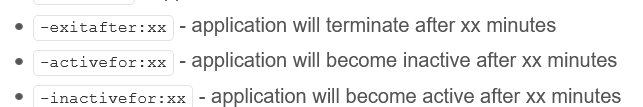
caffeine64.exe -activefor:4320
This startup parameter will set caffeine inactive after 72 hours . ( 4320=72*60 minutes )
You could create a shortcut to caffeine and add the paramater ( in explorer open properties of the shortcut )
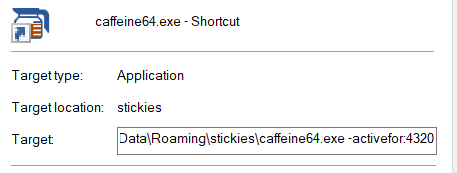
There is a parameter to run caffeine for a certain time :
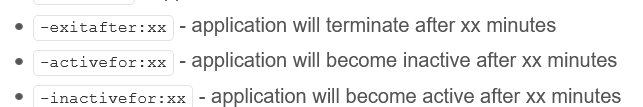
caffeine64.exe -activefor:4320
This startup parameter will set caffeine inactive after 72 hours . ( 4320=72*60 minutes )
You could create a shortcut to caffeine and add the paramater ( in explorer open properties of the shortcut )
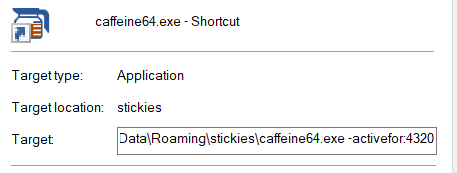
 Steve-OGuest
Steve-OGuest
 Re: How do I make Caffeine active for 72 hours?
Re: How do I make Caffeine active for 72 hours?
Tue Apr 20, 2021 12:00 pm
It never crossed my mind to use a very large number in minutes. I'll give it a try... today!
Thanks a lot Sooyke!
Thanks a lot Sooyke!
Permissions in this forum:
You can reply to topics in this forum|
|
|


