 GuestGuest
GuestGuest
 region color anomaly
region color anomaly
Sat Dec 11, 2021 2:08 pm
From skinner helpfile:
---------------------------------------------------------
Windows with regions need setting "just so". In June '15 I found that some region colours don't work quite as they ought to. For example, setting 40,40,49 as the region colour meant that although the region was set correctly, and the window became non-rectangular, clicking on the "missing" parts of the window worked the same as clicking on the window itself, rather than the window behind.
---------------------------------------------------------
I run into this problem with an " old " skin that worked on winxp ( as far as i remember ) . This is a strange one why would some colors not work , it does not make sense .
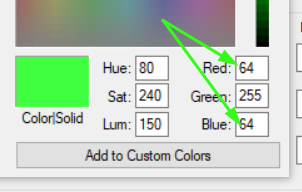
Trying different ones ( the one suggested 255,5,255 is so ugly....) it seems the only condition is that red and blue values must be the same to have a transparent clickthrough region .
It seems some users like Cynthia where aware of this ( using 30,0,30 in thunderstorm created in 2016 ) .
I could not find more about this , if you have this problem with a skin you can just change the region color using skinner .
---------------------------------------------------------
Windows with regions need setting "just so". In June '15 I found that some region colours don't work quite as they ought to. For example, setting 40,40,49 as the region colour meant that although the region was set correctly, and the window became non-rectangular, clicking on the "missing" parts of the window worked the same as clicking on the window itself, rather than the window behind.
---------------------------------------------------------
I run into this problem with an " old " skin that worked on winxp ( as far as i remember ) . This is a strange one why would some colors not work , it does not make sense .
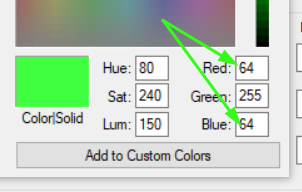
Trying different ones ( the one suggested 255,5,255 is so ugly....) it seems the only condition is that red and blue values must be the same to have a transparent clickthrough region .
It seems some users like Cynthia where aware of this ( using 30,0,30 in thunderstorm created in 2016 ) .
I could not find more about this , if you have this problem with a skin you can just change the region color using skinner .
 Re: region color anomaly
Re: region color anomaly
Sun Jan 02, 2022 2:57 pm
Huh, you're right, I'm seeing the same thing here. I picked an old skin which uses region (the BeOS skin - which was I think the first skin which ever used that functionality) and changed the region colour to be 40,40,49 as you suggest.
Yes, the skin is drawn correctly, but clicking on the transparent part, the part which is showing the window behind the note, it's as if I clicked on the note itself. Changing the region colour to something else, and it's OK again.
It's Windows which takes care of this, and to get it to work I use this call:
https://docs.microsoft.com/en-us/windows/win32/api/winuser/nf-winuser-setlayeredwindowattributes
I pass in the colour which the user has chosen as the region colour in the skin as a COLORREF. Some work, some don't. If I had a support contract with MS for development, I'd take this to them, but I don't so it's the workaround for us :/
Tom
Yes, the skin is drawn correctly, but clicking on the transparent part, the part which is showing the window behind the note, it's as if I clicked on the note itself. Changing the region colour to something else, and it's OK again.
It's Windows which takes care of this, and to get it to work I use this call:
https://docs.microsoft.com/en-us/windows/win32/api/winuser/nf-winuser-setlayeredwindowattributes
I pass in the colour which the user has chosen as the region colour in the skin as a COLORREF. Some work, some don't. If I had a support contract with MS for development, I'd take this to them, but I don't so it's the workaround for us :/
Tom
Permissions in this forum:
You can reply to topics in this forum|
|
|


