 SaladGoat
SaladGoat- Posts : 22
Join date : 2020-06-01
 less sensitive timing?
less sensitive timing?
Sat Jul 24, 2021 8:39 pm
Once upon a time, in earlier versions of Stickies, when right-clicking several notes and putting them to sleep for the same increment (ie 3 hours), they would all appear at the same time, in three hours.
Now, when doing this, they appear one by one. Apparently, the time to wake is recorded with the seconds, so that if it take me three seconds to put the next note to sleep, it will wake three seconds after the previous note.
This can be very annoying if I am working on something and then have to wait for them all to appear before continuing, or if I forget how many are set to wake at this time.
I wonder if there could be a setting (or if there is a setting) to disregard seconds when putting notes to sleep?
Thanks!
Now, when doing this, they appear one by one. Apparently, the time to wake is recorded with the seconds, so that if it take me three seconds to put the next note to sleep, it will wake three seconds after the previous note.
This can be very annoying if I am working on something and then have to wait for them all to appear before continuing, or if I forget how many are set to wake at this time.
I wonder if there could be a setting (or if there is a setting) to disregard seconds when putting notes to sleep?
Thanks!
 GuestGuest
GuestGuest
 Re: less sensitive timing?
Re: less sensitive timing?
Sun Jul 25, 2021 6:22 am
To perform an action on more than one note at a time, you can select the notes you'd like, and then either move them together, or use the title bar right-click menu on one of the selected notes.
Control-click on notes to add them to the selection. A striped border will appear around those which are selected.
If they are all on your destop you can bulk select and sleep them all together .
 SaladGoat
SaladGoat- Posts : 22
Join date : 2020-06-01
 Re: less sensitive timing?
Re: less sensitive timing?
Sun Jul 25, 2021 8:40 am
That sounds like it would be quicker and more efficient, but I don't know how to select more than one note at a time. CTRL+click makes a duplicate of the note. How do I bulk select?
 GuestGuest
GuestGuest
 Re: less sensitive timing?
Re: less sensitive timing?
Sun Jul 25, 2021 9:40 am
A dupicate is ctrl+drag , maybe you moved the sticky a little bit ?
I reread the helpfile and checked it like this ( you have stickies version 10.1a ?) :
- create two notes
- ctrl click on one of them
- shift click on the another , now two are selected
- rightclick on one and select the sleep dialog
Here is the complete helpfile topic section : user guide > Note properties
( it was quite confusing also another hotkey from an application interfered with the ctrl key......)
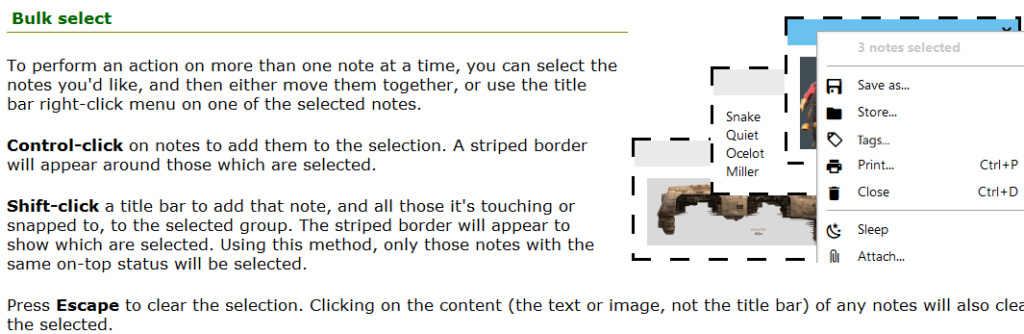
I reread the helpfile and checked it like this ( you have stickies version 10.1a ?) :
- create two notes
- ctrl click on one of them
- shift click on the another , now two are selected
- rightclick on one and select the sleep dialog
Here is the complete helpfile topic section : user guide > Note properties
( it was quite confusing also another hotkey from an application interfered with the ctrl key......)
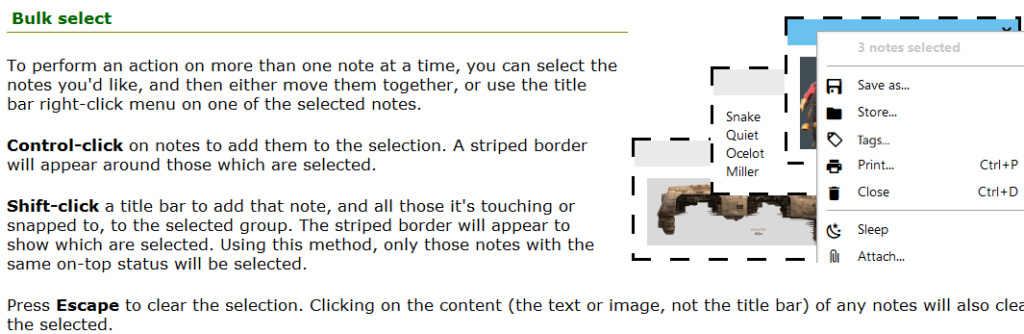
 GuestGuest
GuestGuest
 Re: less sensitive timing?
Re: less sensitive timing?
Sun Jul 25, 2021 12:36 pm
I have to update the test because i still had interference from a app that changes keys on the keyboard ( to get a . when using RCtrl ...... )
You can Ctrl+leftclick on both stickies no need to change to Shift+leftclick , even stickies are overlapping or snapping Shift+leftclick select all of them in one go .
Sorry for the confusing instructions .
You can Ctrl+leftclick on both stickies no need to change to Shift+leftclick , even stickies are overlapping or snapping Shift+leftclick select all of them in one go .
Sorry for the confusing instructions .
 SaladGoat
SaladGoat- Posts : 22
Join date : 2020-06-01
 Re: less sensitive timing?
Re: less sensitive timing?
Sun Jul 25, 2021 5:05 pm
Ahh, the one time I forget to check for a new version before asking a question. I'm using 10.0d
But I was playing around with the keyboard combinations and it seems this works in that version, only better: there is no CTRL to bother with. Just snap the notes next to each other, or overlap, hold Shift and right-click and it selects them all and gives the context menu too.
Weird, but last night I searched the Help file for a bunch of the words in your original reply - including 'bulk select' - and nothing showed. Just now I searched again and it showed me the process I described above. Hmm....
Looking at the changelog, he's done a lot of work on the new version - even including one of my suggestions! - but if this process is different in the newer version, I think I will stick with my older version. Can you confirm if this behaviour is changed in the newer version? Or does Shift+right-click still work on grouped notes?
- but if this process is different in the newer version, I think I will stick with my older version. Can you confirm if this behaviour is changed in the newer version? Or does Shift+right-click still work on grouped notes?
Thanks!
But I was playing around with the keyboard combinations and it seems this works in that version, only better: there is no CTRL to bother with. Just snap the notes next to each other, or overlap, hold Shift and right-click and it selects them all and gives the context menu too.
Weird, but last night I searched the Help file for a bunch of the words in your original reply - including 'bulk select' - and nothing showed. Just now I searched again and it showed me the process I described above. Hmm....
Looking at the changelog, he's done a lot of work on the new version - even including one of my suggestions!
Thanks!
 GuestGuest
GuestGuest
 Re: less sensitive timing?
Re: less sensitive timing?
Sun Jul 25, 2021 5:33 pm
Yes , if overlapped or snapped shift+rightclick bulk select . I think it is worthwhile updating . Ctrl + click is handy if your stickies are all over the desktop .
Even only for this option i would have made the upgrade to 10.1a
Best regards ,
Even only for this option i would have made the upgrade to 10.1a
Additional option for single-clicking the notification area icon: Toggle show/hide all !
Best regards ,
 SaladGoat
SaladGoat- Posts : 22
Join date : 2020-06-01
 Re: less sensitive timing?
Re: less sensitive timing?
Sun Jul 25, 2021 5:39 pm
Thanks for the confirmation.
And thanks for pointing out that 'Toggle show/hide all' feature. I read it, but I thought, "I already click the icon to show them," but didn't fully grasp that it can also hide them in a single click - you're right, that is worth upgrading for!
I will go upgrade and I'm pleased with the things I have learned today.
Thank you for your help.
And thanks for pointing out that 'Toggle show/hide all' feature. I read it, but I thought, "I already click the icon to show them," but didn't fully grasp that it can also hide them in a single click - you're right, that is worth upgrading for!
I will go upgrade and I'm pleased with the things I have learned today.
Thank you for your help.
 juice
juice- Posts : 17
Join date : 2018-06-15
 Re: less sensitive timing?
Re: less sensitive timing?
Wed Jul 28, 2021 6:09 am
You can also - if you have a mouse and/or keyboard that has macro functions - setup the show/hide on a single button.
AND if you want to get fancy, you can set up a string of different buttons that are programmed to hide the stickie for a variety of times. (I've got the number pad setup to sleep the sticky for an increasing amount of time depending on which button I push.)
AND if you want to get fancy, you can set up a string of different buttons that are programmed to hide the stickie for a variety of times. (I've got the number pad setup to sleep the sticky for an increasing amount of time depending on which button I push.)
Permissions in this forum:
You can reply to topics in this forum|
|
|


