 StriveGuest
StriveGuest
 Caffeine -watchwindow Microsoft Teams
Caffeine -watchwindow Microsoft Teams
Tue Jun 01, 2021 6:24 pm
Hey,
First off, thanks for the awesome little tool.
What I'm trying to accomplish is to have caffeine active whenever Microsoft Teams is open.
The command that I am using is: .\caffeine64.exe -watchwindow:Microsoft Teams
However, it is always loading and staying active whether or not Teams is open, hidden in tray, or completely closed.
Is there something that I am doing wrong? Teams doesn't come with a title-bar at the top, so I am using the name from task manager.
Screenshots below:


Again, the issue is that it loads and stays active even when Microsoft Teams is not open or even installed.
Any suggestions?
First off, thanks for the awesome little tool.
What I'm trying to accomplish is to have caffeine active whenever Microsoft Teams is open.
The command that I am using is: .\caffeine64.exe -watchwindow:Microsoft Teams
However, it is always loading and staying active whether or not Teams is open, hidden in tray, or completely closed.
Is there something that I am doing wrong? Teams doesn't come with a title-bar at the top, so I am using the name from task manager.
Screenshots below:


Again, the issue is that it loads and stays active even when Microsoft Teams is not open or even installed.
Any suggestions?
 StriveGuest
StriveGuest
 Re: Caffeine -watchwindow Microsoft Teams
Re: Caffeine -watchwindow Microsoft Teams
Tue Jun 01, 2021 6:28 pm
I would also like to add that it isn't specific to Microsoft Teams.
I can type in any random characters and it still is active like it detects it.
See screenshot below

I can type in any random characters and it still is active like it detects it.
See screenshot below

 GuestGuest
GuestGuest
 Re: Caffeine -watchwindow Microsoft Teams
Re: Caffeine -watchwindow Microsoft Teams
Wed Jun 02, 2021 6:01 am
You are right , it seems it does not work for the parameter " -watchwindow "
You can send an email to Tom Revell :
https://www.zhornsoftware.co.uk/contact.html
You can send an email to Tom Revell :
https://www.zhornsoftware.co.uk/contact.html
 Re: Caffeine -watchwindow Microsoft Teams
Re: Caffeine -watchwindow Microsoft Teams
Mon Jun 07, 2021 10:17 pm
Hi,
I've just been looking at the code to check that it's not become broken inadvertently - and it does seem OK. However, the tool tip could be better phrased. It should really say "active when a window title with 'xxx' in it is found". The command line is also space-delimited, so I'd try this:
-watchwindow:teams
Assuming that there are no other windows on your system with the word "teams" in their titles, then Caffeine should only take action when a window with "teams" in the title is present.
Is that not what you're finding?
Tom
I've just been looking at the code to check that it's not become broken inadvertently - and it does seem OK. However, the tool tip could be better phrased. It should really say "active when a window title with 'xxx' in it is found". The command line is also space-delimited, so I'd try this:
-watchwindow:teams
Assuming that there are no other windows on your system with the word "teams" in their titles, then Caffeine should only take action when a window with "teams" in the title is present.
Is that not what you're finding?
Tom
 GuestGuest
GuestGuest
 Re: Caffeine -watchwindow Microsoft Teams
Re: Caffeine -watchwindow Microsoft Teams
Tue Jun 08, 2021 5:43 am
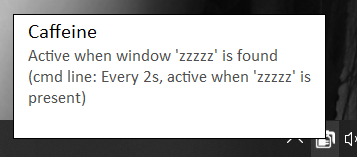
Yes it works , i misunderstood the meaning of the "active" trayicon here , it is not sending keys but just active looking out for the window name
Unfortunately unless you log the f15 key you have no means of checking you have a correct window name as parameter as the trayicon does not indicate it is sending keys.
A change in the trayicon tooltip indicating it is sending keys would be usefull to know the window name is correct for triggering .
 SJMarty
SJMarty- Posts : 1
Join date : 2021-08-20
 Re: Caffeine -watchwindow Microsoft Teams
Re: Caffeine -watchwindow Microsoft Teams
Fri Aug 20, 2021 5:38 am
I'd also like to thank you for a cool and handy little program. I'm having some trouble getting Caffeine to recognize a program using the "-watchwindow" parameter. It's probably something I'm doing incorrectly. I thought it would be OK to piggyback on this thread rather than start a new one.
Thanks.
- Does this parameter only look at what's listed under Task Manager | Processes | Apps or is the list of Background Processes also scanned?
- The complete window title of the program I am trying to detect is "Macrium Reflect - Workstation Edition - v7.3.5854 [UEFI]" so how best to format the -watchwindow: parameter?
- Rather than waiting for the computer to not sleep, is there a means to monitor if Caffeine has detected the window I'm trying to watch for?
Thanks.
 Re: Caffeine -watchwindow Microsoft Teams
Re: Caffeine -watchwindow Microsoft Teams
Sun Sep 05, 2021 6:06 pm
If you put the -watchwindow: parameter at the end of the command line, then you can set everything after it to be what to watch, so:
caffeine.exe -useshift -watchwindow:Macrium Reflect - Workstation Edition
...should match it? It's not processes which are monitored, but window titles, but you're right that it's not very informative about whether that window has been spotted. I guess I've always got Stickies running, and I know it uses the same code to find active windows, so I open the Attach dialog to cheat. However, you should be OK with the above?
Tom
caffeine.exe -useshift -watchwindow:Macrium Reflect - Workstation Edition
...should match it? It's not processes which are monitored, but window titles, but you're right that it's not very informative about whether that window has been spotted. I guess I've always got Stickies running, and I know it uses the same code to find active windows, so I open the Attach dialog to cheat. However, you should be OK with the above?
Tom
Permissions in this forum:
You can reply to topics in this forum|
|
|


