 Mark Stick
Mark Stick- Posts : 87
Join date : 2021-11-23
 Stickie glitches..
Stickie glitches..
Wed Nov 24, 2021 5:19 am
Sorry but I just have to mention this one that
I just discovered.
I am playing with a bunch of stickies.
Each one is a different length.
Some are short, some are very long that take up more than
the screen's height.
I am using FF&F...1C stack which puts cool stuff in the stickies at the
top and bottom.
One cool thing I noticed was Toggling the SC-Bar On/Off at the bottom right.
Now here's the glitch...
For a short note it's OK, you see the toggle and can turn it on or off.
But really it's not needed, because it's a short note and there's no
scrolling needed.
BUT....
With my long stickie that takes up more than the screen height
where I DO NEED the scroll toggle, I can't see it!
I can't get to the bottom of the stickie to enable the scroll toggle!
I hope I made myself clear.
I just discovered.
I am playing with a bunch of stickies.
Each one is a different length.
Some are short, some are very long that take up more than
the screen's height.
I am using FF&F...1C stack which puts cool stuff in the stickies at the
top and bottom.
One cool thing I noticed was Toggling the SC-Bar On/Off at the bottom right.
Now here's the glitch...
For a short note it's OK, you see the toggle and can turn it on or off.
But really it's not needed, because it's a short note and there's no
scrolling needed.
BUT....
With my long stickie that takes up more than the screen height
where I DO NEED the scroll toggle, I can't see it!
I can't get to the bottom of the stickie to enable the scroll toggle!
I hope I made myself clear.
- SPOOK
- Posts : 174
Join date : 2018-04-03
 Re: Stickie glitches..
Re: Stickie glitches..
Thu Nov 25, 2021 3:06 am
Ah yes, that is pretty much the standard complaint for all stickies, been asked by everyone that has used Stickies.
Heres the Fix if you haven't already figured it out.
The "Scroll-Bar" selected in Settings controls the operation of the TOGGLE SC-BAR button on the Stickie.
The on Screen Stickies actual Scrolling is controlled by the Right-Click Scrollbar status.
Right-Click the Title-Bar of a Stickie and Turn-On "Scrollbar", this will let the subject Stickie Scroll and not grow when pasting in a large amount of text.
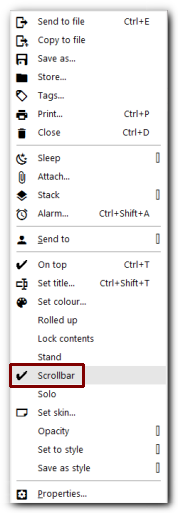
You can also Set all, Right-Click the Task-Bar Icon.
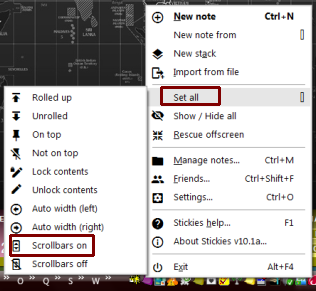
Heres the Fix if you haven't already figured it out.
The "Scroll-Bar" selected in Settings controls the operation of the TOGGLE SC-BAR button on the Stickie.
The on Screen Stickies actual Scrolling is controlled by the Right-Click Scrollbar status.
Right-Click the Title-Bar of a Stickie and Turn-On "Scrollbar", this will let the subject Stickie Scroll and not grow when pasting in a large amount of text.
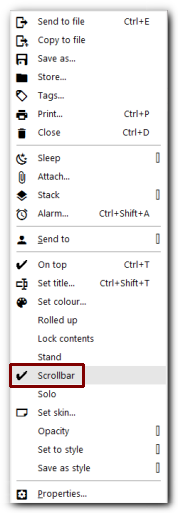
You can also Set all, Right-Click the Task-Bar Icon.
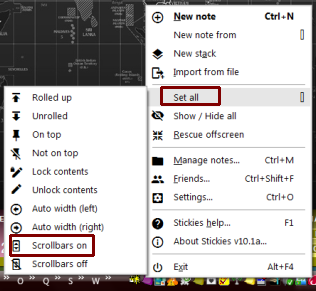
 Mark Stick
Mark Stick- Posts : 87
Join date : 2021-11-23
 Re: Stickie glitches..
Re: Stickie glitches..
Thu Nov 25, 2021 3:26 am
Heres the Fix if you haven't already figured it out.
The "Scroll-Bar" selected in Settings controls the operation of the TOGGLE SC-BAR button on the Stickie.
The on Screen Stickies actual Scrolling is controlled by the Right-Click Scrollbar status.
Right-Click the Title-Bar of a Stickie and Turn-On "Scrollbar", this will let the subject Stickie Scroll and not grow when pasting in a large amount of text.
You can also Set all, Right-Click the Task-Bar Icon.
Thanks for helping again Spook!
Or at least trying to help.
Maybe I'm just dense but I couldn't make heads or tails
with what you talked about.
I could get to the 'scrollbar' from the menu on the stickie
and turn it on but it had no effect on the stickie.
I'm not using the default skin.
No scroll bar showed up.
I also went to Set all/scrollbars on,
but that also had zero effect on adding a scroll bar.
So I'm basically stuck with a few stickies that have pages and
pages of data that I can't get to the bottom of literally.
I created a new one to experiment on and played with its length.
When I worked with this test stickie I was able to put the cursor
at the bottom and keep my finger down on the Delete key until the
bottom of the stickie frame emerged.
But I couldn't replicate this with other stickies that had tons of
data in them.
Is there a data limit to stickies? X number of pages?
I would really like to get to the bottom of this problem,
(literally and figuratively).
- SPOOK
- Posts : 174
Join date : 2018-04-03
 Re: Stickie glitches..
Re: Stickie glitches..
Thu Nov 25, 2021 3:44 am
Theres no limit.
There are a lot of ways to repair a off-screen text Stickie, but the easiest way is probably just to Select-all and Copy the text on the off-screen text Stickie and paste into a new Stickie.
Because you have selected "Scroll bars" in Settings any new Stickies should not grow when text is pasted into.
There are a lot of ways to repair a off-screen text Stickie, but the easiest way is probably just to Select-all and Copy the text on the off-screen text Stickie and paste into a new Stickie.
Because you have selected "Scroll bars" in Settings any new Stickies should not grow when text is pasted into.
 Mark Stick
Mark Stick- Posts : 87
Join date : 2021-11-23
 Re: Stickie glitches..
Re: Stickie glitches..
Thu Nov 25, 2021 4:19 am
SPOOK wrote:Theres no limit.
There are a lot of ways to repair a off-screen text Stickie, but the easiest way is probably just to Select-all and Copy the text on the off-screen text Stickie and paste into a new Stickie.
Because you have selected "Scroll bars" in Settings any new Stickies should not grow when text is pasted into.
OK thanks Spook!
That was a good suggestion.
I selected all and then pasted it into a new stickie that had the scroll bar activated.
Keeping my fingers crossed for now.
 Re: Stickie glitches..
Re: Stickie glitches..
Sun Dec 05, 2021 6:36 pm
You can also click the note and press control-shift-x to directly change the height. Doing so will turn on scrollbars as a side effect.
Tom
Tom
radiocam and Mark Stick like this post
Permissions in this forum:
You can reply to topics in this forum|
|
|


