 louisli
louisli- Posts : 2
Join date : 2021-07-20
 Stickies - Dual screen with rolled up notes
Stickies - Dual screen with rolled up notes
Tue Jul 20, 2021 2:58 am
Hi All,
I guess I caught a bug.
My laptop is connected to an external screen as my primary display, and my laptop display is the secondary display. So the top screen is my primary and the lower is secondary (In Windows 10 21H1) as below picture.
Stickies 10.1a
I have two stickies notes rolled up at the lower right corner. When stickies start (at boot), the lower note shows as unrolled and punched through the screen border. (i.e. it shows on both screens)
When I drag the unrolled note to the lower screen without releasing the mouse button, it returns to normal (becomes rolled-up), so I can drag it back to the top screen.
Both notes were snapped to the right edge of the screen, the lower note also snaps on top of taskbar.
Expected behaviour: The lower note should be rolled-up at start.
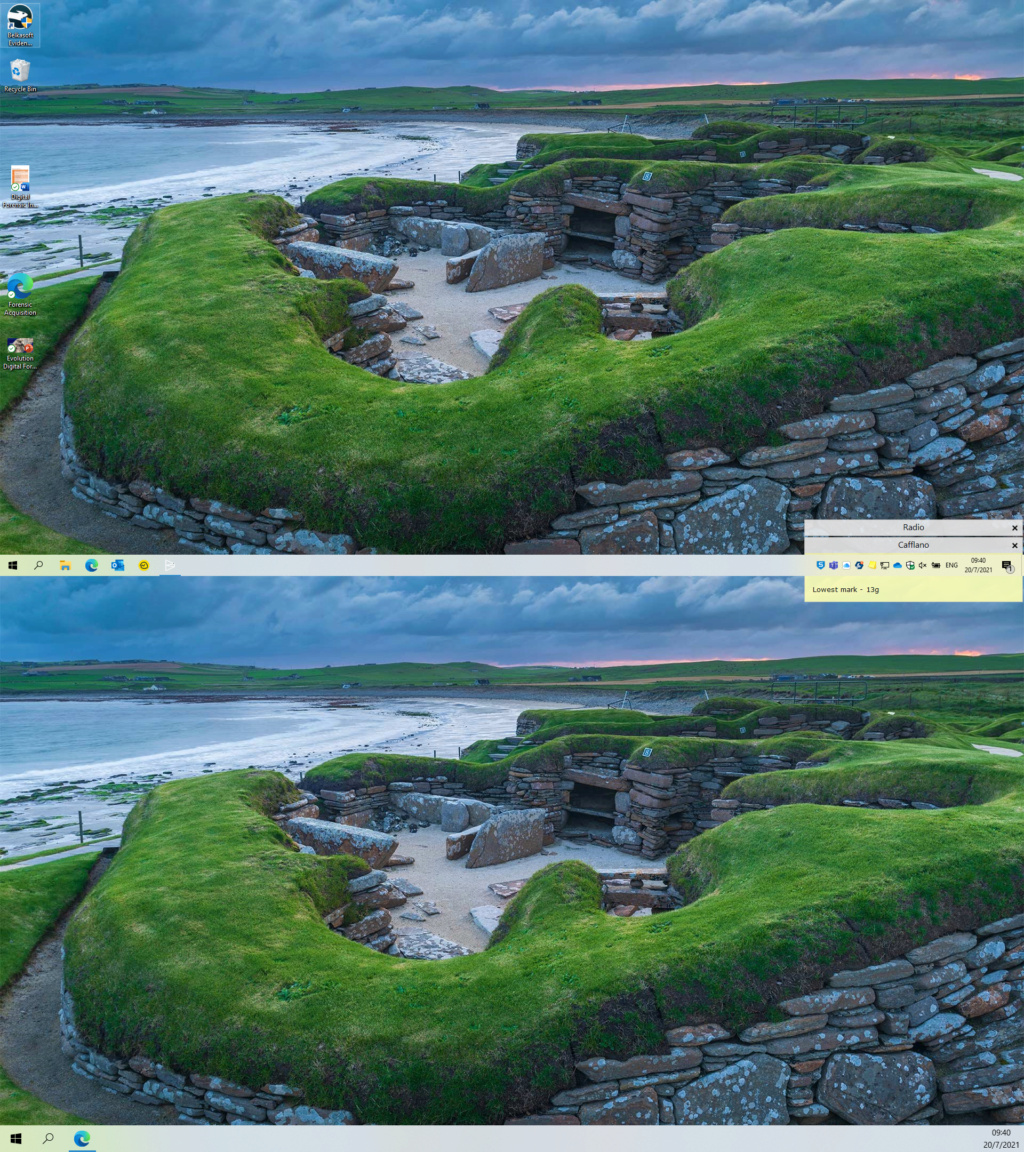
I guess I caught a bug.
My laptop is connected to an external screen as my primary display, and my laptop display is the secondary display. So the top screen is my primary and the lower is secondary (In Windows 10 21H1) as below picture.
Stickies 10.1a
I have two stickies notes rolled up at the lower right corner. When stickies start (at boot), the lower note shows as unrolled and punched through the screen border. (i.e. it shows on both screens)
When I drag the unrolled note to the lower screen without releasing the mouse button, it returns to normal (becomes rolled-up), so I can drag it back to the top screen.
Both notes were snapped to the right edge of the screen, the lower note also snaps on top of taskbar.
Expected behaviour: The lower note should be rolled-up at start.
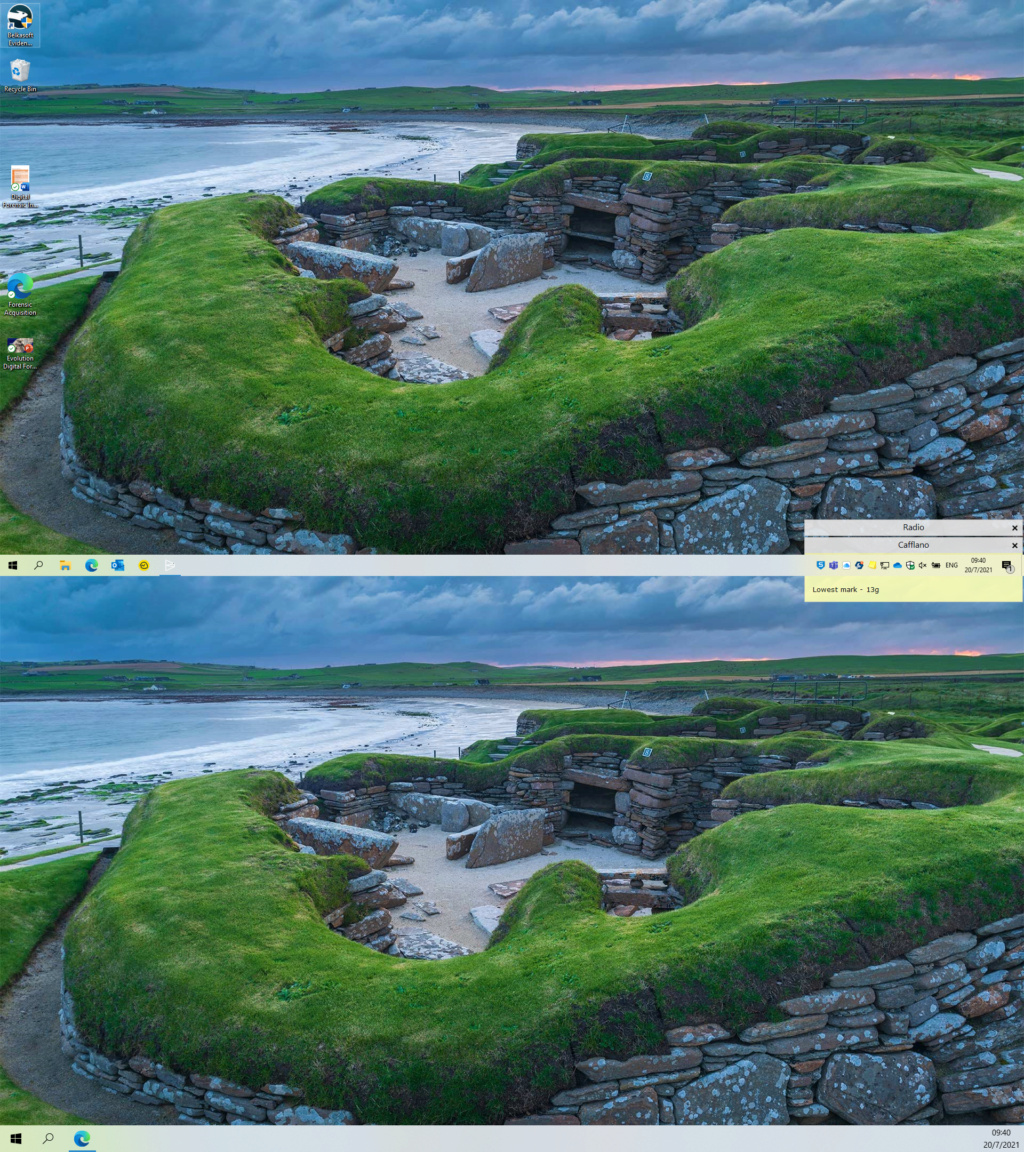
 GuestGuest
GuestGuest
 Re: Stickies - Dual screen with rolled up notes
Re: Stickies - Dual screen with rolled up notes
Tue Jul 20, 2021 2:26 pm
If you exit stickies and restart the stickies program , do you have the same problem ?
 louisli@hotmail.comGuest
louisli@hotmail.comGuest
 Re: Stickies - Dual screen with rolled up notes
Re: Stickies - Dual screen with rolled up notes
Wed Jul 21, 2021 2:38 am
Yes the problem will appear again after Stickies is closed and started again. I need to drag the lower note to another screen and then back to its original position so it will "roll up" again.
 GuestGuest
GuestGuest
 Re: Stickies - Dual screen with rolled up notes
Re: Stickies - Dual screen with rolled up notes
Wed Jul 21, 2021 12:17 pm
Can you not use alt+r to roll it up ?
So it is not boot related ... i have only one monitor no way i can try it to replicate it . Lets hope Tom Revell reads your post !
!
So it is not boot related ... i have only one monitor no way i can try it to replicate it . Lets hope Tom Revell reads your post
 louisli
louisli- Posts : 2
Join date : 2021-07-20
 Re: Stickies - Dual screen with rolled up notes
Re: Stickies - Dual screen with rolled up notes
Thu Jul 22, 2021 3:27 am
Yes I can, it will fix for the session, same as I drag it to the lower screen and back to its place.Sooyke wrote:Can you not use alt+r to roll it up ?
So it is not boot related ... i have only one monitor no way i can try it to replicate it . Lets hope Tom Revell reads your post!
 Re: Stickies - Dual screen with rolled up notes
Re: Stickies - Dual screen with rolled up notes
Mon Aug 02, 2021 10:10 pm
Did you check "Save all notes from appearing off screen"?
That check box is more aggressive than the "save offscreen" used to be, which is why it's an option. Whether a note is off screen is determined by whether the middle is in a visible part of a monitor, and the task bar is not considered to be a visible part of the screen.
Anyway, perhaps that's not the issue - is that option checked for you?
Tom
That check box is more aggressive than the "save offscreen" used to be, which is why it's an option. Whether a note is off screen is determined by whether the middle is in a visible part of a monitor, and the task bar is not considered to be a visible part of the screen.
Anyway, perhaps that's not the issue - is that option checked for you?
Tom
Permissions in this forum:
You can reply to topics in this forum|
|
|


