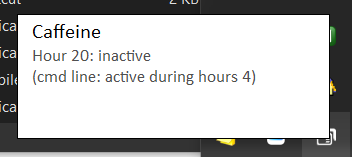RobousteGuest
RobousteGuest
 Can't make the "activehours" command to work.
Can't make the "activehours" command to work.
Wed May 19, 2021 4:49 pm
I'm trying to launch caffeine so it's active only during work hours but I can't make it works.
Here is the command I tried:
Caffeine is launched but it's 5:48PM and it's still active. (I've also tried to replace the last "X" with a ".")

What am I doing wrong ?
Here is the command I tried:
- Code:
caffeine64.exe -activehours .........xxxxxxxx.......
Caffeine is launched but it's 5:48PM and it's still active. (I've also tried to replace the last "X" with a ".")
What am I doing wrong ?
 GuestGuest
GuestGuest
 Re: Can't make the "activehours" command to work.
Re: Can't make the "activehours" command to work.
Wed May 19, 2021 7:51 pm
 RobousteGuest
RobousteGuest
 Re: Can't make the "activehours" command to work.
Re: Can't make the "activehours" command to work.
Thu May 20, 2021 8:09 am
Thank you, it's working now 
(V1.90)
(V1.90)
Permissions in this forum:
You can reply to topics in this forum|
|
|