 Stickies57
Stickies57- Posts : 2
Join date : 2020-02-26
 Stickies: Manage Notes widow 'on top' mode & search bar at the bottom
Stickies: Manage Notes widow 'on top' mode & search bar at the bottom
Wed Feb 26, 2020 7:31 am
Hello.
1) Can i suggest to add an option that will put Manage Notes widow in permanent "on top" mode i.e. above all the notes with enabled "on top"? Yeah i know that i can hide notes temporarily, but it would be useful too see them and to manage notes over them in the same time, so that they do not interfere with each other (i have too many notes but this is my own personal problem hehe).
2) And one little suggestion, maybe it's possible to put permanent search bar at the bottom of Manage Notes widow? This was you can instantly start searching for notes without switching to search tab.
Thank you anyways!
1) Can i suggest to add an option that will put Manage Notes widow in permanent "on top" mode i.e. above all the notes with enabled "on top"? Yeah i know that i can hide notes temporarily, but it would be useful too see them and to manage notes over them in the same time, so that they do not interfere with each other (i have too many notes but this is my own personal problem hehe).
2) And one little suggestion, maybe it's possible to put permanent search bar at the bottom of Manage Notes widow? This was you can instantly start searching for notes without switching to search tab.
Thank you anyways!
- SPOOK
- Posts : 172
Join date : 2018-04-03
 Re: Stickies: Manage Notes widow 'on top' mode & search bar at the bottom
Re: Stickies: Manage Notes widow 'on top' mode & search bar at the bottom
Wed Feb 26, 2020 10:26 pm
DeskPins
https://efotinis.neocities.org/deskpins/index.html
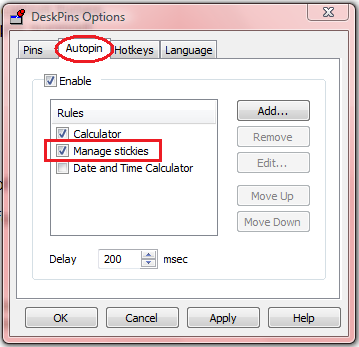
DeskPins can be used to make any application topmost, that is, to keep it above all other windows. Just grab a pin from the DeskPins icon in the system notification area and click on any window. This functionality is identical to the "Always on Top" setting found in some programs. With DeskPins you can add this feature to any program.
Features
Unlimited number of pins available.
Intelligent handling of various application types.
Powerful wildcard-based automatic pin support.
Global hotkeys.
Negligible system resources usage.
DeskPins v1.32 (104 KiB) : For Windows 10, 8.x, 7, Vista, XP, 2000.
DeskPins v1.30 (107 KiB) : For Windows 9x.
DeskPins is open source
REQUIREMENTS
Microsoft Visual C++ 2008 SP1 Redistributable Package (x86).
This a common library and will probably be already installed in your system. (ALREADY INSTALLED FOR STICKIES)
Check Programs and Features in the Control Panel for a relative entry (any version starting with 9.0.30729).
https://efotinis.neocities.org/deskpins/index.html
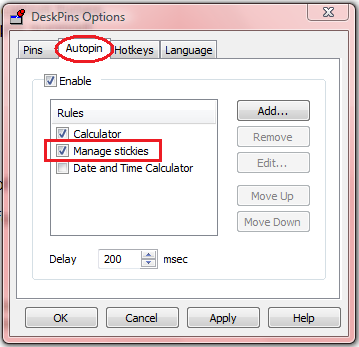
DeskPins can be used to make any application topmost, that is, to keep it above all other windows. Just grab a pin from the DeskPins icon in the system notification area and click on any window. This functionality is identical to the "Always on Top" setting found in some programs. With DeskPins you can add this feature to any program.
Features
Unlimited number of pins available.
Intelligent handling of various application types.
Powerful wildcard-based automatic pin support.
Global hotkeys.
Negligible system resources usage.
DeskPins v1.32 (104 KiB) : For Windows 10, 8.x, 7, Vista, XP, 2000.
DeskPins v1.30 (107 KiB) : For Windows 9x.
DeskPins is open source
REQUIREMENTS
Microsoft Visual C++ 2008 SP1 Redistributable Package (x86).
This a common library and will probably be already installed in your system. (ALREADY INSTALLED FOR STICKIES)
Check Programs and Features in the Control Panel for a relative entry (any version starting with 9.0.30729).
 Re: Stickies: Manage Notes widow 'on top' mode & search bar at the bottom
Re: Stickies: Manage Notes widow 'on top' mode & search bar at the bottom
Sun Mar 01, 2020 3:29 pm
If you click the two up arrows to the right of the search bar in Manage, you can "pin find bar" which is what you're looking for in that second request I think?
Your first idea makes some sense, I'll look into it. In the meanwhile, perhaps the idea from Spook will work out?
Tom
Your first idea makes some sense, I'll look into it. In the meanwhile, perhaps the idea from Spook will work out?
Tom
 Stickies57
Stickies57- Posts : 2
Join date : 2020-02-26
 Re: Stickies: Manage Notes widow 'on top' mode & search bar at the bottom
Re: Stickies: Manage Notes widow 'on top' mode & search bar at the bottom
Sun Mar 08, 2020 3:17 pm
I don’t even know how I missed these arrows, I always research all available options before asking for help...
Probably because I constantly move this window around my screen and these arrows were hidden under a huge note i have at the bottom-right corner! He-he!
I feel pretty stupid now, but thank you nevertheless!
Also, yeah, I have been using your wonderful program for a very long time and I'm sure I can wait more.
On a side note - maybe somehow you could put your program in the Microsoft Store. Thus, much more people will know about it...
Thank you again!
Probably because I constantly move this window around my screen and these arrows were hidden under a huge note i have at the bottom-right corner! He-he!
I feel pretty stupid now, but thank you nevertheless!
Also, yeah, I have been using your wonderful program for a very long time and I'm sure I can wait more.
On a side note - maybe somehow you could put your program in the Microsoft Store. Thus, much more people will know about it...
Thank you again!
Permissions in this forum:
You can reply to topics in this forum|
|
|


